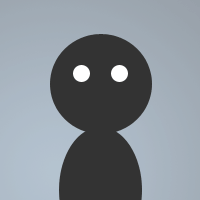 By blackvenomm666 on Jun 13, 2011
By blackvenomm666 on Jun 13, 2011Right click menu function for saving/deleting pw's for servers/networks you can save as many as you want just right click go to pass saver go to the proper type of server chatspace or ircd and add your pw. Add to a new remotes file. ok update can now store OPER pw's just go to the passaver then go to oper pw's choose if its an ircd or a chatspace site your saving it for then enter your hostname then it will ask you to enter your pass put your pass in and its set. you must be connected to the site to be able to set any of the pw's
menu channel,nicklist {
Pass Saver
.Chatspace
..Add: { writeini passsaver.ini $serverip Pass $$?="pass?" }
..Delete: { remini passsaver.ini $serverip }
.Ircd
..Add: { writeini passsaver.ini $network Pass $$?="pass?" }
..Del: { remini passsaver.ini $network }
.operpws
..AddChatspace: { writeini operpasssaver.ini $server HostName $$?="Your HostName" | writeini operpasssaver.ini $server Pass $$?="pass?" }
..DelChatspace: { remini passsaver.ini $server }
..AddIrcd: { writeini operpasssaver.ini $network HostName $$?="Your HostName" | writeini operpasssaver.ini $network Pass $$?="pass?" }
..DelIrcd: { remini operpasssaver.ini $network }
}
on 1:snotice:*pass*: { pass $readini(passsaver.ini, $serverip,pass) }
on *:notice:*is registered and*:*: {
if ($nick == nickserv) {
.msg nickserv identify $readini(passsaver.ini, $network,pass)
}
}
on *:text:*is registered and*:?: {
if ($nick == nickserv) {
.msg nickserv identify $readini(passsaver.ini, $network,pass)
}
}
On *:Connect:{ if ($readini(operpasssaver.ini, $network,hostname)) {
.timer 1 2 .oper $readini(operpasssaver.ini, $network,hostname) $readini(operpasssaver.ini, $network,pass)
}
elseif ($readini(operpasssaver.ini, $server,hostname)) {
.timer 1 2 .oper $readini(operpasssaver.ini, $server,hostname) $readini(operpasssaver.ini, $server,pass)
}
}
Frenetic, unless you have lots of passwords and require them to be updated and changed for reference constantly, hash table, in this case, is not applicable. The INI blackvenomm666 has chosen to use will get the job done just fine. Using hash table also requires that you supply an extra code for /hsave when mirc is existed or closed and another one to /hload when you start or open your mirc. It's a hassle compared to INI.
Blackvenommm666, I see that you've discovered the joy of INI. :P Nice idea to make people's lives easier.
If I were you, though, I'd do it as such:
on 1:snotice:*pass*: pass
on *:notice:*is registered and*:*: if ($nick == nickserv) pass
alias -l pass {
$iif($network == chatspace,pass,msg nickserv identify) $readini(passsaver.ini,$iif($event == notice,$network,$serverip),pass)
}
}
I hope that you don't find my comment intrusive. I'm just here to offer my two cents worth.