Ok, well, since buying my touch, i've had to use itunes, possibly the biggest pile of shait to arrive at any computer system in history. If you've had the displeasure of having to use this application, and want to integrate this into your mIRC. This is the perfect script for you!
[size=20]Latest Version: 2.02[/size]
How to use this script is ALL explained within the readme.txt file found in the zip archive at the download link
::::Primary Instructions::::
:::Screenshot::::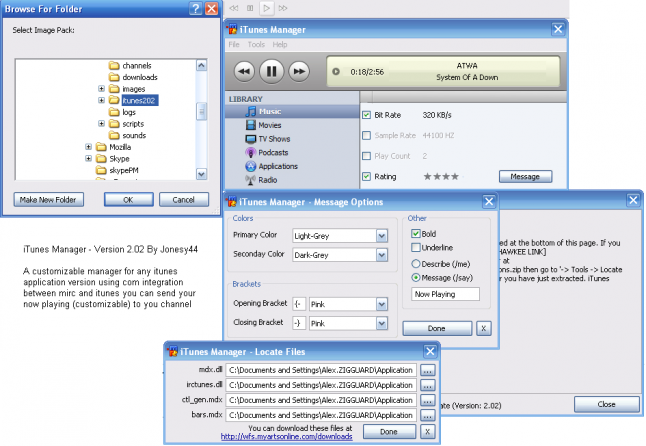
; iTunes Script by Jonesy44 ========;
; irc.chatscape.net // #chatscape ==;
; Version 2.02======================;
; ==================================;
; Command: /itunes =================;
; Message: /itunes.show ============;
; MessageOptions: /itunes.msgopt ===;
; Find DLL's: /itunes.locatefiles ==;
; Restart: /itunes.restart =========;
; Close: /itunes.close =============;
; ==================================;
; Play: /itunes.play ===============;
; Stop: /itunes.stop ===============;
; Pause: /itunes.pause =============;
; Next: /itunes.next ===============;
; Previous: /itunes.prev ===========;
; ==================================;
; DO NOT EDIT ANYTHING IN THIS FILE=;
; UNLESS YOU KNOW WHAT YOU'RE DOING=;
; ==================================;
; ==================================;
on *:START: {
if (%itunes.opt.toolbar) {
itunes.toolbar.on
}
}
on *:LOAD: {
noop $input(Welcome to the iTunes Manager by Jonesy44. $crlf $+ $crlf $+ It is recommended that you read the help file first. You will be prompted to when you first open the manager if this is your first time. $crlf $+ $crlf $+ Enjoy!,io,Welcome to iTunes Manager - Version $itunes.scriptversion )
}
on *:UNLOAD: {
if ($input(Thank you for using iTunes Manager. Before you finish unloading this script; would you like to remove all variables set by it? (Recomended if you are not going to use this script again),qy,iTunes Manager - Remove Variables?) == $true) {
unset %itunes.*
}
.timeritunes* off
}
menu * {
.iTunes
..Manager $chr(9) /itunes: itunes
..-
..$iif($itunes.state == Stopped,Play $chr(9) |>,Pause $chr(9) ||): $iif($itunes.state == Stopped,itunes.play,itunes.pause)
..-
..Next $chr(9) »: itunes.next
..Previous $chr(9) «: itunes.prev
..-
..Message $chr(9) /itunes.show:itunes.show
..Message Options $chr(9) /itunes.msgopt:itunes.msgopt
}
alias itunes {
if (!%itunes.used) {
if ($input(Is this the first time you're using this script? It is recommended that you read the help file $crlf $+ $crlf $+ Would you like to read the help file now? $crlf $+ (Note: You can always view the help file in -> Help -> Help Topics),qy,iTunes Manager - Firs Time) == $true) {
itunes.help
set %itunes.used 1
halt
}
set %itunes.used 1
}
dialog $iif($dialog(itunes.manager),-v,- $+ $iif(%itunes.d,d,) $+ m) itunes.manager itunes.manager
inc %itunes.used
}
alias volume {
$iif($isid,return,echo -a) $round($calc(($vol(master) / 65535) * 100),0) $+ %
}
alias itunes.help {
dialog $iif($dialog(itunes.help),-v,-m) itunes.help itunes.help
}
alias itunes.restart {
if ($dialog(itunes.manager)) {
dialog -x itunes.manager
}
dialog - $+ $iif(%itunes.d,d,) $+ m itunes.manager itunes.manager
}
alias itunes.close {
.timeritunes off
if ($dialog(itunes.manager)) {
dialog -x itunes.manager
}
}
alias itunes.locatefiles {
dialog $iif($dialog(itunes.locatefiles),-v,-m) itunes.locatefiles itunes.locatefiles
}
alias itunes.msgopt {
dialog $iif($dialog(itunes.msgopt),-v,-m) itunes.msgopt itunes.msgopt
}
alias say {
msg $active $$1-
}
alias me {
describe $active $$1-
}
alias itunes.show {
if (!$active) {
noop $input(You are not in an active channel/query window,ow,iTunes Manager - Message Error)
}
elseif ($active == Status Window) {
noop $input(You cannot message to the Status Window,ow,iTunes Manager - Message Error)
}
else {
var %textdeco = $iif(%itunes.msgopt.bold,,) $+ $iif(%itunes.msgopt.underline, ,)
var %openmodule = $+ %itunes.msgopt.openbracketcol $+ %itunes.msgopt.openbracket, %closemodule = $+ %itunes.msgopt.closebracketcol $+ %itunes.msgopt.closebracket
var %prim = $+ %itunes.msgopt.primary, %sec = $+ %itunes.msgopt.secondary
var %extramodules = $iif(%itunes.msgopt.bit,%openmodule $+ %prim $+ Bitrate: $+ %sec $+ $itunes.bitrate KB/s $+ %closemodule,) $iif(%itunes.msgopt.sample,%openmodule $+ %prim $+ Sample Rate: $+ %sec $+ $itunes.samplerate Hz $+ %closemodule,) $iif(%itunes.msgopt.play,%openmodule $+ %prim $+ Play Count: $+ %sec $+ $itunes.playcount $+ %closemodule,) $iif(%itunes.msgopt.rating,%openmodule $+ %prim $+ Rating: $+ %sec $+ $str(@,$itunes.rating) $+ %prim $+ $str(@,$calc(5 - $itunes.rating)) $+ %closemodule,)
%itunes.msgopt.method %textdeco $+ %openmodule $+ %prim $+ $iif(%itunes.msgopt.intro,%itunes.msgopt.intro,Now Playing) $+ %closemodule %openmodule $+ %sec $+ $itunes.artist %prim $+ - $+ %sec $itunes.title $+ %closemodule %extramodules
}
}
alias itunes.selimg {
set %itunes.icons $$sdir(Select Image Pack,Select Image Pack)
}
alias itunes.dl {
$iif($lock(run),noop $input(* /run: command is blocked. Visit the website manually here; http://wfs.myartsonline.com/downloads,oi,iTunes Manager - /run command is blocked),run http://wfs.myartsonline.com/downloads)
}
alias itunes.d {
if ($1 == 1) {
return $iif(%itunes.d,Set,)
}
if ($1 == 2) {
return $iif(!%itunes.d,Set,)
}
}
alias itunes.s {
if ($1 == 1) {
return $iif(%itunes.opt.pbar.default,Set,)
}
if ($1 == 2) {
return $iif(!%itunes.opt.pbar.default,Set,)
}
}
alias itunes.t {
if ($1 == 1) {
return $iif(%itunes.opt.toolbar,Set,)
}
if ($1 == 2) {
return $iif(!%itunes.opt.toolbar,Set,)
}
}
alias itunes.toolbar.on {
itunes.toolbar.off
toolbar -si $calc($toolbar(0) + 1) itunes.sep1
toolbar -az1 itunes.prev.btn "iTunes - Previous Track" $itunes.icons(prev.ico) /itunes.prev
toolbar -az1 itunes.pause.btn "iTunes - Pause" $itunes.icons(pause.ico) /itunes.pause
toolbar -az1 itunes.play.btn "iTunes - Play" $itunes.icons(play.ico) /itunes.play
toolbar -az1 itunes.next.btn "iTunes - Next Track" $itunes.icons(next.ico) /itunes.next
}
alias itunes.toolbar.off {
if ($toolbar(itunes.sep1)) { toolbar -d itunes.sep1 }
if ($toolbar(itunes.prev.btn)) { toolbar -d itunes.prev.btn }
if ($toolbar(itunes.pause.btn)) { toolbar -d itunes.pause.btn }
if ($toolbar(itunes.play.btn)) { toolbar -d itunes.play.btn }
if ($toolbar(itunes.next.btn)) { toolbar -d itunes.next.btn }
}
alias itunes.mini {
if ($dialog(itunes.manager).w == %itunes.manager.w && $dialog(itunes.manager).h == %itunes.manager.h) {
var %x = $dialog(itunes.manager).h
var %y = 76
while (%x >= %y) {
dialog -s itunes.manager $dialog(itunes.manager).x $dialog(itunes.manager).y 500 %x
dec %x 4
}
set %itunes.manager.minih $dialog(itunes.manager).h
}
elseif ($dialog(itunes.manager).w = %itunes.manager.w && $dialog(itunes.manager).h == %itunes.manager.minih) {
var %x = $dialog(itunes.manager).h
var %y = 220
while (%x <= %y) {
dialog -s itunes.manager $dialog(itunes.manager).x $dialog(itunes.manager).y 500 %x
inc %x 4
}
}
else {
itunes.restart
noop $input(An error occured with the iTunes Manager dialog. It has been restarted and you should now be able to continue,wo,iTunes Manager - Dialog Error)
}
}
dialog itunes.manager {
size -1 -1 500 200
option pixels
title "iTunes Manager"
icon 1, 0 0 500 76, $qt($itunes.icons(itunes_bg_stopped.jpg)), noborder
icon 2, 0 57 500 149, $qt($itunes.icons(itunes_main.jpg)), noborder
text "", 3, 173 22 60 13, right
text "", 4, 240 13 230 13, center
text "", 5, 240 30 230 13, center
text "Progress Bar Failed to Load", 6, 240 22 170 13
text "", 7, 420 22 60 13
text "Bit Rate", 10, 220 85 100 20
text "Sample Rate", 11, 220 115 100 20
text "Play Count", 12, 220 145 100 20
text "Rating", 13, 220 175 50 20
text "", 14, 290 85 50 20
text "", 15, 290 115 50 20
text "", 16, 290 145 50 20
icon 17, 272 172 100 20, $qt($itunes.icons(itunes_rating_0.jpg)), noborder
check "", 100, 201 86 12 12
check "", 101, 201 116 12 12
check "", 102, 201 146 12 12
check "", 103, 201 176 12 12
button "Message", 200, 400 172 80 20
menu "File", 1000
item iTunes Version $chr(9) $itunes.itunesversion , 1001, 1000
item iTunes Script Version $chr(9) $itunes.scriptversion , 1002, 1000
item iTunes DLL Version $chr(9) $itunes.dllversion , 1003, 1000
item break, 1004, 1000
item Restart $chr(9) /itunes.restart, 1005, 1000
item Close $chr(9) /itunes.close, 1006, 1000
menu "Tools", 1100
item Locate DLL/MDX Extensions $chr(9) /itunes.locatefiles, 1107, 1100
item Locate Image Pack $chr(9) /itunes.selimg, 1108, 1100
item break, 1109, 1100
item Download DLL Files $chr(9) /itunes.dl, 1110, 1100
item break, 1111, 1100
item Message Options $chr(9) /itunes.msgopt, 1112, 1100
menu "Open As..", 1113, 1100
item Open as New Dialog $chr(9) | $itunes.d(1), 1114, 1113
item Open within mIRC $chr(9) | $itunes.d(2), 1115, 1113
menu "Default Shown..", 1116, 1100
item Title && Artist $chr(9) | $itunes.s(2), 1118, 1116
item Progress Bar $chr(9) | $itunes.s(1), 1117, 1116
menu "iTunes Toolbar", 1119, 1100
item On $chr(9) | $itunes.t(1), 1120, 1119
item Off $chr(9) | $itunes.t(2), 1121, 1119
menu "Help", 1200
item Help Topics $chr(9) /itunes.help, 1201, 1200
menu "Mini Mode", 1300
item Switch $chr(9) /itunes.mini, 1301, 1300
}
on *:DIALOG:itunes.manager:init:*: {
dll $itunes.dll(mdx.dll) MarkDialog $dname
dll $itunes.dll(mdx.dll) SetMircVersion $version
dll $itunes.dll(mdx.dll) SetColor 3 background $rgb(235,237,213)
dll $itunes.dll(mdx.dll) SetColor 3 textbg $rgb(235,237,213)
dll $itunes.dll(mdx.dll) SetColor 7 background $rgb(235,237,213)
dll $itunes.dll(mdx.dll) SetColor 7 textbg $rgb(235,237,213)
dll $itunes.dll(mdx.dll) SetColor 4 background $rgb(244,246,222)
dll $itunes.dll(mdx.dll) SetColor 4 textbg $rgb(244,246,222)
dll $itunes.dll(mdx.dll) SetColor 5 background $rgb(222,226,199)
dll $itunes.dll(mdx.dll) SetColor 5 textbg $rgb(222,226,199)
dll $itunes.dll(mdx.dll) SetColor 10,11,12,13,14,15,16 background $rgb(241,244,249)
dll $itunes.dll(mdx.dll) SetColor 10,11,12,13,14,15,16 textbg $rgb(241,244,249)
dll $itunes.dll(mdx.dll) SetControlMDX $dname 6 ProgressBar smooth > $itunes.dll(ctl_gen.mdx)
set %itunes.opt.pbar $iif(%itunes.opt.pbar.default,1,0)
set %itunes.manager.w $dialog(itunes.manager).w
set %itunes.manager.h $dialog(itunes.manager).h
itunes.manager.np ovr
itunes.manager.np
.timeritunes 0 1 itunes.manager.np
if ($vol(master).mute && $os != Vista) {
if ($input(The master volume is muted (Volume: $volume $+ ) $crlf $+ $crlf $+ Would you like to Unmute it?,qy,iTunes Manager - Unmute?) == $true) {
vol -vu2
}
}
}
on *:DIALOG:itunes.manager:menu:*: {
if ($did isnum 1001-1003) {
echo -a $+ %itunes.msgopt.primary $+ ======================================================
echo -a $+ %itunes.msgopt.secondary $+ iTunes Version ( $+ $itunes.itunesversion $+ )
echo -a $+ %itunes.msgopt.secondary $+ iTunes Script Version ( $+ $itunes.scriptversion $+ )
echo -a $+ %itunes.msgopt.secondary $+ iTunes DLL Version ( $+ $itunes.dllversion $+ )
echo -a $+ %itunes.msgopt.primary $+ ======================================================
}
if ($did == 1005) {
itunes.restart
}
if ($did == 1006) {
itunes.close
}
if ($did == 1107) {
itunes.locatefiles
}
if ($did == 1108) {
itunes.selimg
itunes.restart
}
if ($did == 1110) {
itunes.dl
}
if ($did == 1112) {
itunes.msgopt
}
if ($did isnum 1114-1115) {
set %itunes.d $iif($did == 1114,1,0)
itunes.restart
}
if ($did isnum 1117-1118) {
set %itunes.opt.pbar.default $iif($did == 1117,1,0)
itunes.restart
}
if ($did isnum 1120-1121) {
set %itunes.opt.toolbar $iif($did == 1120,1,0)
itunes.toolbar. $+ $iif($did == 1120,on,off)
itunes.restart
}
if ($did == 1201) {
itunes.help
}
if ($did == 1301) {
itunes.mini
}
}
on *:DIALOG:itunes.manager:sclick:*: {
if ($mouse.x isnum 157-168 && $mouse.y isnum 22-34) {
set %itunes.opt.pbar $iif(%itunes.opt.pbar == 1,0,1)
}
if ($mouse.x isnum 50-85 && $mouse.y isnum 10-45) {
$iif($itunes.state == Playing,itunes.pause,itunes.play)
}
if ($mouse.x isnum 12-42 && $mouse.y isnum 15-41) {
itunes.prev
itunes.manager.np ovr
}
if ($mouse.x isnum 91-123 && $mouse.y isnum 15-41) {
itunes.next
itunes.manager.np ovr
}
if ($did == 100) {
$iif($did(100).state == 1,set,unset) %itunes.msgopt.bit 1
}
if ($did == 101) {
$iif($did(101).state == 1,set,unset) %itunes.msgopt.sample 1
}
if ($did == 102) {
$iif($did(102).state == 1,set,unset) %itunes.msgopt.play 1
}
if ($did == 103) {
$iif($did(103).state == 1,set,unset) %itunes.msgopt.rating 1
}
if ($did == 200) {
itunes.show
}
itunes.manager.np
}
on *:DIALOG:itunes.manager:close:*: {
.timeritunes off
}
dialog itunes.locatefiles {
option dbu
size -1 -1 200 60
title "iTunes Manager - Locate Files"
text "mdx.dll", 1, 2 3 40 10, right
edit %itunes.mdx.dll , 2, 44 2 140 10, autohs
button "...", 3, 186 2 12 10
text "irctunes.dll", 4, 2 14 40 10, right
edit %itunes.irctunes.dll , 5, 44 13 140 10, autohs
button "...", 6, 186 13 12 10
text "ctl_gen.mdx", 7, 2 25 40 10, right
edit %itunes.ctl_gen.mdx , 8, 44 24 140 10, autohs
button "...", 9, 186 24 12 10
text "bars.mdx", 10, 2 36 40 10, right
edit %itunes.bars.mdx , 11, 44 35 140 10, autohs
button "...", 12, 186 35 12 10
button "Done", 200, 144 46 40 12
button "X", 201, 186 46 12 12, cancel
text "You can download these files at" , 202, 2 46 135 6, right
link "http://wfs.myartsonline.com/downloads", 203, 41 52 100 10
}
on *:DIALOG:itunes.locatefiles:sclick:*: {
if ($did == 3 || $did == 6 || $did == 9 || $did == 12) {
did -ra itunes.locatefiles $calc($did - 1) $$sfile(*.dll;*.mdx,Select File ( $+ $did($calc($did - 2)).text $+ ))
}
if ($did == 200) {
did -rab itunes.locatefiles 200 Saving..
set %itunes.mdx.dll $did(2).text
set %itunes.irctunes.dll $did(5).text
set %itunes.ctl_gen.mdx $did(8).text
set %itunes.bars.mdx $did(11).text
dialog -x itunes.locatefiles
itunes.restart
itunes.manager.np
.timeritunes 0 1 itunes.manager.np
}
if ($did == 203) {
itunes.dl
}
}
on *:DIALOG:itunes.locatefiles:close:*: {
if (%itunes.mdx.dll != $did(2).text || %itunes.irctunes.dll != $did(5).text || %itunes.ctl_gen.mdx != $did(8).text || %itunes.bars.mdx != $did(11).text) {
if ($input(DLL Locations have changed! $crlf $+ Would you like to save changes?,qy,iTunes Manager - Save DLL Locations?) == $true) {
set %itunes.mdx.dll $did(2).text
set %itunes.irctunes.dll $did(5).text
set %itunes.ctl_gen.mdx $did(8).text
set %itunes.bars.mdx $did(11).text
}
}
}
dialog itunes.msgopt {
size -1 -1 200 100
title "iTunes Manager - Message Options"
option dbu
box "Colors", 1, 2 2 125 43
text "Primary Color", 2, 7 14 50 10
combo 3, 50 13 70 10, drop
text "Seconday Color", 4, 7 28 50 10
combo 5, 50 27 70 10, drop
box "Brackets", 6, 2 50 125 43
text "Opening Bracket", 7, 7 64 50 10
edit %itunes.msgopt.openbracket, 8, 50 63 10 10, drop
combo 9, 62 63 58 10, drop
text "Closing Bracket", 10, 7 78 50 10
edit %itunes.msgopt.closebracket, 11, 50 77 10 10, drop
combo 12, 62 77 58 10, drop
box "Other", 13, 130 2 65 70
check "Bold", 14, 137 12 50 10
check "Underline", 15, 137 22 50 10
radio "Describe (/me)", 16, 137 34 50 10
radio "Message (/say)", 17, 137 44 50 10
edit "", 18, 137 56 50 10, autohs
button "Done", 100, 130 80 52 12
button "X", 101, 184 80 12 12, cancel
}
on *:DIALOG:itunes.msgopt:init:*: {
var %x = Black Dark-Blue Dark-Green Red Brown Purple Orange Yellow Green Aqua Light-Blue Blue Pink Dark-Grey Light-Grey
var %y = 1
while (%y <= $numtok(%x,32)) {
did -a itunes.msgopt 3,5,9,12 $gettok(%x,%y,32)
inc %y
}
did -c $dname 3 %itunes.msgopt.primary
did -c $dname 5 %itunes.msgopt.secondary
did -c $dname 9 %itunes.msgopt.openbracketcol
did -c $dname 12 %itunes.msgopt.closebracketcol
did $iif(%itunes.msgopt.bold,-c,-u) $dname 14
did $iif(%itunes.msgopt.underline,-c,-u) $dname 15
did -c $dname $iif(%itunes.msgopt.method == /me,16,17)
did -ra $dname 18 $iif(!%itunes.msgopt.intro,Intro..,%itunes.msgopt.intro)
}
on *:DIALOG:itunes.msgopt:sclick:*: {
if ($did == 100) {
set %itunes.msgopt.primary $base($did(3).sel,10,10,2)
set %itunes.msgopt.secondary $base($did(5).sel,10,10,2)
set %itunes.msgopt.openbracket $did(8).text
set %itunes.msgopt.openbracketcol $base($did(9).sel,10,10,2)
set %itunes.msgopt.closebracket $did(11).text
set %itunes.msgopt.closebracketcol $base($did(12).sel,10,10,2)
set %itunes.msgopt.bold $did(14).state
set %itunes.msgopt.underline $did(15).state
set %itunes.msgopt.method $iif($did(16).state == 1,/me,/say)
set %itunes.msgopt.intro $iif($did(18).text != Intro..,$did(18).text,)
dialog -x $dname
}
}
on *:DIALOG:itunes.msgopt:close:*: {
if (%itunes.msgopt.primary != $did(3).sel || %itunes.msgopt.secondary != $did(5).sel || %itunes.msgopt.openbracket != $did(8).text || %itunes.msgopt.openbracketcol != $did(9).sel || %itunes.msgopt.closebracket != $did(11).text || %itunes.msgopt.closebracketcol != $did(12).sel || %itunes.msgopt.bold != $did(14).state || %itunes.msgopt.underline != $did(15).state || %itunes.msgopt.intro != $remove($did(18).text,Intro..) || $did($iif(%itunes.msgopt.method == /me,16,17)).state != $iif(%itunes.msgopt.method == /me,1,0)) {
if ($input(Message Options have changed! $crlf $+ Would you like to save changes?,qy,iTunes Manager - Save Message Options?) == $true) {
set %itunes.msgopt.primary $base($did(3).sel,10,10,2)
set %itunes.msgopt.secondary $base($did(5).sel,10,10,2)
set %itunes.msgopt.openbracket $did(8).text
set %itunes.msgopt.openbracketcol $base($did(9).sel,10,10,2)
set %itunes.msgopt.closebracket $did(11).text
set %itunes.msgopt.closebracketcol $base($did(12).sel,10,10,2)
set %itunes.msgopt.bold $did(14).state
set %itunes.msgopt.underline $did(15).state
set %itunes.msgopt.method $iif($did(16).state == 1,/me,/say)
set %itunes.msgopt.intro $iif($did(18).text != Intro..,$did(18).text,)
}
dialog -x $dname
}
}
dialog itunes.help {
size -1 -1 200 150
option dbu
title "iTunes Manger - Help"
edit "Loading .. (Connecting)", 1, 0 0 200 135, multi read disabled
button "Close", 2, 150 136 49 13, cancel
text "Loading .. (Connecting)", 3, 3 140 145 13, disabled
}
on *:DIALOG:itunes.help:init:*: {
if ($sock(itunes.load.help)) {
sockclose itunes.load.help
}
sockopen itunes.load.help wfs.myartsonline.com 80
}
on *:DIALOG:itunes.help:close:*: {
sockclose itunes.*
if (!%itunes.used && !$dialog(itunes.manager)) {
if ($input(Would you like to now open the iTunes Manager?,qy,iTunes Manager - Open now?) == $true) {
itunes
}
}
}
on *:SOCKOPEN:itunes.load.help: {
if ($sockerr) {
.timer 1 0 noop $!input(There was an error connecting to the help file $crlf $+ $crlf $+ Socket Error REF# $+ $sockerr ,oh,iTunes Manager - Socket Error)
did -ra itunes.help 1,3 Disconnected .. (Socket Error REF# $+ $sockerr $+ )
sockclose itunes.*
}
else {
sockwrite -nt $sockname GET /itunes/index.php HTTP/1.1
sockwrite -nt $sockname Host: wfs.myartsonline.com
sockwrite -nt $sockname $crlf
did -ra itunes.help 1,3 Loading .. (Downloading Data)
}
}
on *:SOCKREAD:itunes.load.help: {
var %x
sockread %x
if ($regex(%x,/Latest Version.*/)) {
did -rae itunes.help 3 $iif($itunes.scriptversion == $gettok(%x,3,32),Your script is up to date (Version: $itunes.scriptversion $+ ),Your script is out of date. ( $+ $itunes.scriptversion // Current: $gettok(%x,3,32) $+ ))
}
if ($regex(%x,/<!help>.*/)) {
did -rae itunes.help 1 $replace($gettok(%x,2-,32),//,$crlf $+)
}
}
alias itunes.manager.np {
if ($dialog(itunes.manager)) {
if (%itunes.opt.pbar) {
did -h itunes.manager 4,5
did -v itunes.manager 6,7
}
else {
did -v itunes.manager 4,5
did -h itunes.manager 6,7
}
if ($itunes.state == Playing || $1 == ovr) {
if ($qt($did(itunes.manager,1)) != $itunes.icons(itunes_bg_playing.jpg) && $itunes.state == Playing) {
did -g itunes.manager 1 $itunes.icons(itunes_bg_playing.jpg)
}
if (%itunes.opt.pbar) {
did -ra itunes.manager 3 $asctime($itunes.position,n:ss)
did -ra itunes.manager 7 - $+ $asctime($calc($itunes.length - $itunes.position),n:ss)
did -ra itunes.manager 6 $round($calc(($itunes.position / $itunes.length) * 100),0)
}
else {
did -ra itunes.manager 3 $asctime($itunes.position,n:ss) $+ $iif($itunes.length,/,) $+ $iif($itunes.length,$asctime($itunes.length,n:ss),)
did -ra itunes.manager 4 $replace($itunes.title,&,&&)
did -ra itunes.manager 5 $replace($itunes.artist,&,&&)
}
did -ra itunes.manager 14 $itunes.bitrate KB/s
did -ra itunes.manager 15 $itunes.samplerate HZ
did -ra itunes.manager 16 $itunes.playcount
did $iif(%itunes.msgopt.bit,-c,-u) itunes.manager 100 | did $iif(%itunes.msgopt.bit,-e,-b) itunes.manager 10 | did $iif(%itunes.msgopt.bit,-e,-b) itunes.manager 14
did $iif(%itunes.msgopt.sample,-c,-u) itunes.manager 101 | did $iif(%itunes.msgopt.sample,-e,-b) itunes.manager 11 | did $iif(%itunes.msgopt.sample,-e,-b) itunes.manager 15
did $iif(%itunes.msgopt.play,-c,-u) itunes.manager 102 | did $iif(%itunes.msgopt.play,-e,-b) itunes.manager 12 | did $iif(%itunes.msgopt.play,-e,-b) itunes.manager 16
did $iif(%itunes.msgopt.rating,-c,-u) itunes.manager 103 | did $iif(%itunes.msgopt.rating,-e,-b) itunes.manager 13 | did $iif(%itunes.msgopt.rating,-e,-b) itunes.manager 17
if ($qt($did(itunes.manager,17)) != $itunes.icons(itunes_rating_ $+ $itunes.rating $+ .jpg)) {
did -g itunes.manager 17 $qt($itunes.icons(itunes_rating_ $+ $itunes.rating $+ .jpg))
}
}
else {
if ($qt($did(itunes.manager,1)) != $itunes.icons(itunes_bg_stopped.jpg)) {
did -g itunes.manager 1 $itunes.icons(itunes_bg_stopped.jpg)
}
}
}
else {
.timeritunes* off
}
}
alias itunes.dll {
if ($1) {
var %x = %itunes. [ $+ [ $1 ] $+ ]
if ($isfile(%x)) {
return $shortfn(%x)
echo -a $shortfn(%x)
}
else {
itunes.close
if ($input(Some required files were not found or are not located properly ( $+ $1 $+ ). Would you like to locate them now?,vyq,iTunes Manager - Locate Files) == $yes) {
.timer 1 0 itunes.locatefiles
}
halt
}
}
}
alias itunes.icons {
var %x = %itunes.icons $+ $1
if ($isfile(%x)) {
return $qt(%x)
}
else {
.timeritunes* off
if ($input(The image pack is missing files ( $+ $1 $+ ). Would you like to locate it now?,vyq,iTunes Manager - Locate Image Pack) == $yes) {
itunes.selimg
itunes.restart
}
else {
itunes.close
}
}
}
alias -l itunes.scriptversion return 2.02
alias -l itunes.dllversion return $gettok($dll($itunes.dll(irctunes.dll), getVersion, 0),2,32)
alias -l itunes.itunesversion return $dll($itunes.dll(irctunes.dll), getiTunesVersion, 0)
alias -l itunes.title return $dll($itunes.dll(irctunes.dll), getTitle, 0)
alias -l itunes.artist return $dll($itunes.dll(irctunes.dll), getArtist, 0)
alias -l itunes.position return $dll($itunes.dll(irctunes.dll), getPosition, 0)
alias -l itunes.length return $dll($itunes.dll(irctunes.dll), getLength, 0)
alias -l itunes.url return $dll($itunes.dll(irctunes.dll), getURL, 0)
alias -l itunes.state return $dll($itunes.dll(irctunes.dll), getState, 0)
alias -l itunes.bitrate return $dll($itunes.dll(irctunes.dll), getBitrate, 0)
alias -l itunes.samplerate return $dll($itunes.dll(irctunes.dll), getSampleRate, 0)
alias -l itunes.playcount return $dll($itunes.dll(irctunes.dll), getPlayCount, 0)
alias -l itunes.rating return $dll($itunes.dll(irctunes.dll), getRating, 0)
alias -l itunes.size return $dll($itunes.dll(irctunes.dll), getSize, 0)
alias itunes.next dll $itunes.dll(irctunes.dll) next
alias itunes.prev dll $itunes.dll(irctunes.dll) previous
alias itunes.stop dll $itunes.dll(irctunes.dll) stop
alias itunes.play dll $itunes.dll(irctunes.dll) play
alias itunes.pause dll $itunes.dll(irctunes.dll) pause
; ==================================;
; END OF iTUNES SCRIPT==============;
; ==================================;
It doesn't select the songs from iTunes I'm sorry. It only shows you the currently playing & next/previous buttons etc. It's fairly primitive.
Try removing the entire script, and re-pasting it in a NEW script file. It appears something has gone wrong in the paste since itunes.manager alias does exist in this script.
gotta try this 1..! it looks good! nice script jonesy44 :)>- <3 already tries this & was able to make it run.. but it can't make u choose/select the .mp3 songs u want.. :( besides that i got this error on my status:
on line 252: itunes.manager
what does it mean? need help!
http://www.hawkee.com/phpBB2/viewtopic.php?p=93715&highlight=#93715 also need help with that,
Dj_801: /chk_itunes - make sure iTunes is open or your mIRC will crash. Also - end the timer when you're done, this is just a temp fix
alias chk.itunes timerchk.itunes 0 1 chk.itunes.do
alias chk.itunes.do {
if %itunes.last != $itunes.title { itunes.show }
set %itunes.last $itunes.title
}
Spanky: I have noticed it before, i'll fix tmr, and i'll come on your server tmr. spence.osxh.com or something, right?:L
dude uh, also can you make it check to see if itunes is installed.. also uh.. when you open it up in one server if u go to another one let it spam the play message there too (btw if this post is confusing il edit it later im tired and i cnt sleep so yea also, dude get on my server i need help with something..)
:( script is the FAILAGE - srry dunno if its possibly the scripting i use w the combo of ur itunesmanager but i get a nice lil error half the time or just a plain old mirc complete crash n burn - error * /dialog: 'itunes.manager' error loading icon '' (line 57, itunes202.mrc)
Followed your installation instructions to the T so to speak and it let me use the msg options dialog as well as spam the room but as soon as i attempt to pull up the manager itself it crashes n burns or gives that error
HELP?
I just re-downloaded this .zip to see what you're talking about, and no files whatsoever are missing from mine. This is not an updated .zip as far as I know because the upload date on mediafire says:
Uploaded: 10/27/2008
All the images, .dlls and the readme are included in this .zip. I don't know what you did, but hopefully when you re-download it your problems will be solved.
Ok, They aren't bugs, just a way the script works. I will try to explain.
Hope it helped, if you need more info just reply x]
I found a huge problem >.>
To start off, there was no readme.txt in the download given. All I was given was a DLL and Image_Pack folder.
Second, upon starting the dialog, I was asked to locate a image file, to be specific, it asked for itunes_bg.jpg or whatever. It then opened a dialog to find a FOLDER and not a file. So I located and clicked ok on the Image_pack folder. It said, unable to locate file, locate file? I clicked Cancel this time.
Upon clicking cancel, my mirc crashed...
Any help would be great.
Edit: Just found a new problem, maybe its just me, but every time I right click on the nicklist it asks me to locate the image file.