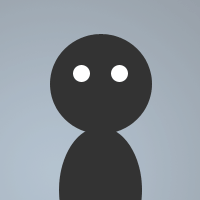 By SyntaxIRC on Feb 11, 2008
By SyntaxIRC on Feb 11, 2008This script is very useful in certain scripts, so as you can guess this is mainly for mIRC scripters. It is simple yet effective, and what it does is clear a or multiple files, which would save you time or lines using write -c or running, then copying and deleting from the file.
Usage: /clearfile FILES (separated by a space)
alias clearfile {
if (!$1) { echo -a An error occured | halt }
if (!$exists($1)) { echo -a The file could not be found | halt }
if ($count($1-,$chr(32)) > 1) {
%d = $v1
%o = 1
while (%o <= %d) {
write -c $mid($1-,$pos($1-,$chr(32),%o))
}
}
if (!%o) {
write -c $1
}
echo -a Cleared file(s) $+(,$1-,)
}