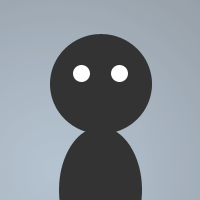
this snippet is to check bad words in channel including nick/id which will check non wilcard text or nick/id, for example you add cock as bad words then if some one type 'cockcroach' in channel it will not kick him/her, only if it find text 'cock' then the script will reject the user..same format u can use for different non wilcard scan texts. you can use the aliases to put into different events. use..
This script enables you to grab information from shoutcast/radio URL . and display them into multiple channels, and it;s also be able to be connected to multi irc servers.This bot is fit with users who are running radio websites, and it's probably the first shoutcast mirc script that capable to get information from 'two' different shoutcast servers at a time. it also has option that can record requested..
this snippet is to detect blaklisted channels to a user who are trying to join your protected channels. if it;s detected than users will be kick + ban from your channel. Pls be notice that such a script can only be effective if blacklisted channels do not set to +s, and if you have identical raw events like in group #visible already in your existing remote scripts, in order to avoid conflicting i suggest..
this snippet is just an example how to code 2 connections (in one mirc using multiserver capability of mirc v 6.1+ series) bot control. use prefix + before text command like +oneofthebotnick join channel, +op nickname etc. just see the code to get the available bot commands...LOL. type /alias homechan return <#yourhomechanel> to set your home channel. Notes: commands can send either to channel..
This is actually an addon script....for protection and revenge, this script equipped with a socket which will act as deoper, therefore it will only fully worked when both nicks have operator access in a channel. well this script was designed to work on dalnet servers. Menu is available...! to use it just copy and paste it into your mirc remote editor then save ..and to get the initial settings pls..
this is actually an addon, this script will add a user into blacklisted and do revenge when he/she do kick, deop, ban on you. and it has a auto join options even when you got banned. or channel set to +i, +R, or +k. menu is also available. Use mirc v6.1 greater. Notes: don't activate the IRC option Rejoin channel when kicked (uncheked it), because it has auto rejoin option.
the following script is a snippet's/addon which taken from my latest script...and it's been simplified for your lerning purposes....! or you can anyway add into your owned script. I wrote also popups nicklist to enable you to use it instantly. It uses also hashtable...so it;s pretty fast in reading. This snippet's is to add blacklisted nicks and kick them when they joined a channel that you are on..
the following script is a snippet's/addon which taken from my latest script...and it's been simplified for your lerning purposes....! or you can anyway add into your owned script. I wrote also popups nicklist to enable you to use it instantly. It uses also hashtable...so it;s pretty fast in reading. This snippet's is to add blacklisted nicks and kick them when they joined a channel that you are on..
The following snippet's is for filtering kick, mass kick, mass op , mass deop, mass voice and mass devoice which fit with dalnet server. To use Filterkick, mass op/deop/vocie/devoice, u need to select nicks than execute the commands. Filtering kick :;to use it put the following into your nicklist popups... Uses: select nicks you want to kick than click it ;$iif($me isop #,Kick): fkicka ..