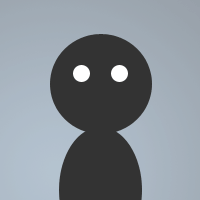 By Warriorii on Jul 16, 2012
By Warriorii on Jul 16, 2012This would be great for a help channel. feel free to add to it, just leave my name and everything at the top as is. If u add to it look close to the other ones i done to see how it should be. You'll add the help at the bottom and at the top will be the code to play what u added. Also for someone to be able to download it from you it needs to be named exactly this name ===> MircHelpMenu-V1.04.mrc also the snippet will be looking for that name also so once u add it to your remotes save it as MircHelpMenu-V1.04
One more thing on line 24 you'll need to put your channel name in next to the # if more than one channel just seperate the channels with a comma like #channel1,#channel2,#channel3
example.... on 1:text:!mhm:#channel name: {
##############################################
# V1.03 #
# Written by Jon2 AKA Warriorii #
# I would like to Thank WhoBear for his help #
# Testers Luvme4me & Jon2 #
##############################################
on *:load: {
echo 7 You have successfully loaded Jon2's mirc's help menu. Enjoy
}
menu channel,query {
.mIRC Help Menu
..Share: { msg $chan $av $+ 0,12 To grab MircHelpMenu-V1.04.mrc 8type--> 11!mhm $+ $av } | msg $chan 7 To install, Type -rs3 MircHelpMenu-V1.04.mrc then enter
..Register a nick:.play -ctnickregistration $script 1000
..Register a Channel:.play -ctchan-reg $script 1000
..Mirc Commands:.play -ctmirc-commands $script 1000
..DCC Allow Info:.play -ctdcc $script 1000
..Random Quit Msg:.play -ctrandomquitmsg $script 1000
..Modelocks:.play -ctmodelocks $script 1000
.-
..Send to $$1:if ($$1 isop $chan) send $$1 MircHelpMenu-V1.04.mrc | else { msg $chan $$1 is not an op in $chan can not send } halt | /notice $$1 12Move MircHelpMenu-v1.03.mrc | /notice $$1 12To your main mIRC dir then type===> 4 /load -rs MircHelpMenu-V1.04.mrc
}
alias mhm return 14,5«15,4¤14,5»
alias jj return 14,5«15,4¤14,5»
on 1:text:!mhm:#: {
if ($nick isop $chan) send $nick MircHelpMenu-V1.04.mrc | else { msg $chan 4Sorry $nick You have to be a channel operator to down/load this file | halt }
}
[chan-reg]
say $jj $+ 1,1..............9Registering Your Channel1,1............... $+ $jj
say $jj $+ 1,7 To register a Channel follow the steps below 7,7....... $+ $jj
say $jj $+ 7,7..................................................... $+ $jj
say $jj $+ 1,7 Remember you must be in your channel and op'ed 7,7..... $+ $jj
say $jj $+ 1,7 before you can register it. Once your in your 7,7...... $+ $jj
say $jj $+ 1,7 Channel [by typing /join channel Name] type the 7,7.... $+ $jj
say $jj $+ 1,7 following line with your information & press enter7,7.. $+ $jj
say $jj $+ 1,7 Without the brackets of course :)7,7................... $+ $jj
say $jj $+ 11,7 /cs register (channel) (password) (description) 7,7.... $+ $jj
say $jj $+ 1,7 Remember your password and also write it down7,7....... $+ $jj
say $jj $+ 1,1..................................................... $+ $jj
say
[]
[nickregistration]
say $jj $+ 1,1................9Nick Registration1,1................ $+ $jj
say $jj $+ 8,12 When registering your nick you must remember12,12.... $+ $jj
say $jj $+ 8,12 to give a true email address as this is where12,12... $+ $jj
say $jj $+ 8,12 your instructions on how to finish your nick12,12.... $+ $jj
say $jj $+ 8,12 registration will be sent.12,12...................... $+ $jj
say $jj $+ 15,12 ----------------------------------------------12,12.. $+ $jj
say $jj $+ 8,12 The following is how to register your nick12,12...... $+ $jj
say $jj $+ 8,12 /ns register [password] [email address]12,12......... $+ $jj
say $jj $+ 8,12 of course without the brackets :)12,12............... $+ $jj
say $jj $+ 8,12 It usually takes about 10 minutes for you to12,12.... $+ $jj
say $jj $+ 8,12 receive your instructions on how to complete12,12.... $+ $jj
say $jj $+ 8,12 your registration process. However it can12,12....... $+ $jj
say $jj $+ 8,12 take longer so be patient.12,12...................... $+ $jj
say $jj $+ 1,1................................................. $+ $jj
say
[]
[mirc-commands]
say $jj $+ 1,1...................9Mirc Commands1,1.................... $+ $jj
say $jj $+ 8,12 Kick - /kick channel nick, press enter12,12............. $+ $jj
say $jj $+ 8,12 Akick - /cs akick channel add nick12,12................. $+ $jj
say $jj $+ 8,12 Ban - /ban channel nick12,12............................ $+ $jj
say $jj $+ 8,12 Unban - /cs unban channel nick12,12..................... $+ $jj
say $jj $+ 8,12 Op - /cs op channel nick12,12........................... $+ $jj
say $jj $+ 8,12 deop - /cs deop channel nick12,12....................... $+ $jj
say $jj $+ 8,12 Voice - /mode channel +v nick12,12...................... $+ $jj
say $jj $+ 8,12 DeVoice - /mode channel -v nick12,12.................... $+ $jj
say $jj $+ 8,12 Keep Topic - /cs set channel keeptopic On12,12.......... $+ $jj
say $jj $+ 8,12 Keep Topic - /cs set channel keeptopic Off12,12......... $+ $jj
say $jj $+ 8,12 Topic Lock-/cs set channel TOPICLOCK Founder12,12....... $+ $jj
say $jj $+ 8,12 Give AOP access - /cs AOP channel ADD or DEL nick12,12.. $+ $jj
say $jj $+ 8,12 Give SOP access - /cs SOP channel ADD or DEL nick12,12.. $+ $jj
say $jj $+ 8,12 List AOP'S - /cs AOP channel list12,12.................. $+ $jj
say $jj $+ 8,12 List SOP'S - /cs SOP channel list12,12.................. $+ $jj
say $jj $+ 1,1.................................................... $+ $jj
say
[]
[dcc]
say 14,5«15,4¤14,5»2,2.5,5.4,4«5,5.2,2.5,5.8,4D5,5.2,2.5,5.8,4C5,5.2,2.5,5.8,4C5,5.2,2.5,5.4,4¤5,5.2,2.5,5.8,4H5,5.2,2.5,5.8,4E5,5.2,2.5,5.8,4L5,5.2,2.5,5.8,4P5,5.2,2.5,5.4,4»5,5.2,2.14,5«15,4¤14,5»
say 14,5«15,4¤14,5»9,1 To allow me to send you the file you1,1....14,5«15,4¤14,5»
say 14,5«15,4¤14,5»9,1 requested type /dccallow +MyNick and 1,1...14,5«15,4¤14,5»
say 14,5«15,4¤14,5»9,1 press enter, then type /ignore off1,1......14,5«15,4¤14,5»
say 14,5«15,4¤14,5»9,1 and press enter.1,1........................14,5«15,4¤14,5»
say 14,5«15,4¤14,5»9,1 Please let me know when you've done so. 14,5«15,4¤14,5»
say 14,5«15,4¤14,5»1,1.........................................14,5«15,4¤14,5»
say 14,5«15,4¤14,5»9,1 To find out who is on your dcc list1,1.....14,5«15,4¤14,5»
say 14,5«15,4¤14,5»9,1 type /dccallow list1,1.....................14,5«15,4¤14,5»
say 14,5«15,4¤14,5»2,2.5,5.4,4¤5,5.2,2.5,5.4,4W5,5.2,2.5,5.4,4E5,5.2,2.5,5.4,4L5,5.2,2.5,5.4,4C5,5.2,2.5,5.4,4O5,5.2,2.5,5.4,4M5,5.2,2.5,5.4,4E5,5.2,2.5,5.4,4¤5,5.2,2.5,5.4,4W5,5.2,2.14,5«15,4¤14,5»
say
[]
[randomquitmsg]
say 7,1@ -=-=-=-=-=-=-=-=-=-=-=-=-=-=-=-=-=-=-=-=-=-=-=-=-=-=-=-=-=-=-=-@
say 7,1@4 -=8 How to make a Random quit message4 =- 7@
say 7,1@1 ......................................... 7@
say 7,1@9 First in mirc options (ALT+O) 7@
say 7,1@9 paste this next line in: IRC -> Messages -> Quit Message 7@
say 7,1@9 paste This-> 15$read 15!quit.txt 7@
say 7,1@9 Next: 7@
say 7,1@9 make a text file named !quit.txt (11Save in mirc main folder9) 7@
say 7,1@9 Add lines of text to the file of quit messages 7@
say 7,1@9 then to test paste this next line where you type in channel 7@
say 7,1@9 this:15 //say My quit text is: 15$readini 15$mircini text quit 7@
say 7,1@9 you should see your random quit messages. 7@
say 7,1@1 ......................................... 7@
say 7,1@1,1..........15Courtesy of WhoBear, From Internet-Irc 7@
say 7,1@ -=-=-=-=-=-=-=-=-=-=-=-=-=-=-=-=-=-=-=-=-=-=-=-=-=-=-=-=-=-=-=-@
say
[]
[modelocks]
say 14,5«15,4¤14,5»1,1...........................8MODE LOCKS1...........................14,5«15,4¤14,5»
say 14,5«15,4¤14,5»3,3.8,3/cs set $chan mlock +n-No external messages3,3......................... 14,5«15,4¤14,5»
say 14,5«15,4¤14,5»3,3.8,3/cs set $chan mlock +t-Only op's sets topic3,3..........................14,5«15,4¤14,5»
say 14,5«15,4¤14,5»3,3.8,3/cs set $chan mlock +s-Sets the channel to secret,must be op3,3.........14,5«15,4¤14,5»
say 14,5«15,4¤14,5»3,3.8,3/cs set $chan mlock +i-Sets the channel to invite only3,3...............14,5«15,4¤14,5»
say 14,5«15,4¤14,5»3,3.8,3/cs set $chan mlock +m-Sets the channel so only ops can talk3,3.........14,5«15,4¤14,5»
say 14,5«15,4¤14,5»3,3.8,3============================================================== 14,5«15,4¤14,5»
say 14,5«15,4¤14,5»3,3.8,3 Double click your left mouse button in your channel window 3,3...14,5«15,4¤14,5»
say 14,5«15,4¤14,5»3,3.8,3 and your channel central window will open, There you can3,3......14,5«15,4¤14,5»
say 14,5«15,4¤14,5»3,3.8,3 control some mods. private or key just click on the box. If3,3...14,5«15,4¤14,5»
say 14,5«15,4¤14,5»3,3.8,3 you click on key you must type in a password there in the3,3.....14,5«15,4¤14,5»
say 14,5«15,4¤14,5»3,3.8,3 the box, and users must have the password to join.3,3............14,5«15,4¤14,5»
say 14,5«15,4¤14,5»1,1................................................................14,5«15,4¤14,5»
say
[]
list of commands mirc always just a click away
...but no agreement with the settings of my BNC... I was kicked out LoL
I always return the error parameters not valid in the last line of --> /say []
say
[]
I solved it by replacing the last line with --> /msg $chan($active) [] or /say [] or eliminating it
Great job ^^