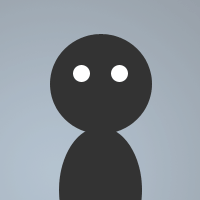 By oracode on Jun 29, 2011
By oracode on Jun 29, 2011A very simple codes, just copy paste into notepad or wordpad and save it...then upload it at your remote script mirc.
anybody can help me how to make this script read the qoute talk.txt in lines but not in randomize?
menu status,channel,menubar,nicklist {
Talk Switch
.Talk ON:talk on
.Talk OFF:talk off
.Random Talk {
$iif($isfile(talk.txt),talk,echo 4 -a * text file isn't found!))
}
}
alias talk {
if $istok(on.off,$1,46) {
.timerspeech $iif($1 = on,0 5 talk,$1)
echo -a Talk/Speech Mode is $upper($1) $+ !
}
elseif (!) .amsg $read(talk.txt)
}
This should actually be posted in the forum I think but...
Here's might what you're looking for:
Both searches for a quote with the specified query. The first line with the wilcardmatch of your query will be echoed in your active window or messaged to the channel.
Alias version:
alias searchquote {
if $1 {
if $read(Talk.txt,w, * [ $+ [ $1- ] $+ ] *) {
echo -a Result found:
echo -a $v1
}
else {
echo -a No result were found.
}
}
else {
echo -a You need to specify a something to search for.
}
}
Bot version:
on *:text:!searchquote*:#:{
if $2 {
if $read(Talk.txt,w, * [ $+ [ $2- ] $+ ] *) {
msg $chan Result found:
msg $chan $v1
}
else {
msg $chan No result were found.
}
}
else {
msg $chan You need to specify a something to search for.
}
}
Edit: Changed the $read part in echo/msg to $v1. (facepalm)
[script]
n0=on 300:TEXT:!addq:#:{
n1= /write quotes.txt $2- door $nick
n2= /notice $nick Je quote " $+ $2- $+ " is toegevoegd aan de database.
n3=}
n4=
n5=on 300:TEXT:!delquote :#:{
n6= /write -ds $+ $2- quotes.txt
n7= /notice $nick De quote " $+ $2- $+ " is verwijderd.
n8=}
n9=
n10=on :TEXT:!quote:#:{
n11= if (%quotes == on) { /describe $chan --> Quotes staan al AAN! Om te stoppen, typ !stopq }
n12= /set %quotes on
n13= /describe $chan --> Quotes staan AAN! Om te stoppen, typ !squote
n14= /play -r $chan quotes.txt 1
n15= /timer 0 10 /play -r $chan quotes.txt 1
n16=}
n17=
n18=on :TEXT:!stopq:#:{
n19= if (%quotes == off) { /describe $chan --> Quotes staan al UIT! Om te starten, typ !quote }
n20= /set %quotes off
n21= /timers off
n22= /describe $chan --> Quotes staan UIT!
n23=}
n24=on :TEXT:!helpq:#:{
n25= /notice $nick -----------------
n26= /notice $nick !quote
n27= /notice $nick !stopq
n28= /notice $nick !addq
n29= /notice $nick -----------------*
n30=}
;; this is a dutch version of quotes script