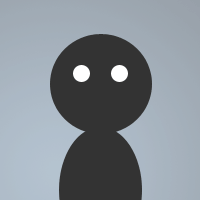 By Gemster on Jul 27, 2010
By Gemster on Jul 27, 2010A channel and nickname forbid dialog. With this dialog you can manage all aspects of the forbid commands ie: add channel forbids, nickname forbids, remove forbids ect.
There is also a nice little list that will display all the forbidden channels and nickname on the server with a "Delete Selected" button to make things simple :D
Also a little counter added that will display how many channels/nicks are forbidden.
To add: open remotes (alt+r) add to a new file.
To use: right click in any channel or status window and click "Chan/Nick Forbid"
PS - You must be an ircop to use this.
Have Fun
Gemster
on *:DIALOG:fdnscs:init:0: {
msg chanserv list * forbidden
msg nickserv list * forbidden
.timerfdnscs 1 2 loadbuf -o fdnscs 1 fdcs.txt
.timerfdnscs1 1 2 did -h fdnscs 7
set %fdnscs true
did -h fdnscs 6,10-14,18
}
dialog fdnscs {
title "Forbidden Channel/Nick"
size -1 -1 117 246
option dbu
list 1, 4 64 109 137, size
button "Delete Selected", 2, 32 216 53 10
edit "< #channel >", 3, 8 24 68 10
button "Add Forbid", 4, 23 48 37 10
button "NickServ", 5, 40 4 37 10
button "ChanServ", 6, 40 4 37 10
text "Please Wait... Loading List", 7, 5 133 107 8, center
box "Add Channel Forbid", 8, 4 16 109 45
edit "< reason >", 9, 8 36 68 10
box "Add Nick Forbid", 10, 4 16 109 45
edit "< nickname >", 11, 8 24 68 10
edit "< reason >", 12, 8 36 68 10
button "Add Forbid", 13, 23 48 37 10
button "Delete Selected", 14, 32 216 53 10
button "Done", 15, 46 232 25 10, ok cancel
text "Number of forbidden channels:", 16, 4 204 76 8
edit "", 17, 83 203 19 10, read
text "Number of forbidden nicks:", 18, 4 204 76 8
}
on ^*:notice:*:*: {
if ($nick == Chanserv) && (%fdnscs != $null) { .write fdcs.txt $1
.write -dslist fdcs.txt
.write -dsend fdcs.txt
.write -dschannel fdcs.txt
did -ra fdnscs 17 $lines(fdcs.txt)
}
if ($nick == Nickserv) && (%fdnscs != $null) { .write fdns.txt $1
.write -dslist fdns.txt
.write -dsend fdns.txt
.write -dsnick fdns.txt
}
if (%fdnscs != $null) { halt }
}
on *:dialog:fdnscs:close:*:{ write -c fdcs.txt
write -c fdns.txt
unset %fdnscs
}
on *:dialog:fdnscs:sclick:5:{ loadbuf -or fdnscs 1 fdns.txt
did -v fdnscs 6,10-14,18
did -h fdnscs 5,3,4,8,9,2,16
did -ra fdnscs 17 $lines(fdns.txt)
}
on *:dialog:fdnscs:sclick:6:{ loadbuf -or fdnscs 1 fdcs.txt
did -v fdnscs 5,3,4,8,9,2,16
did -h fdnscs 6,10-14,18
did -ra fdnscs 17 $lines(fdcs.txt)
}
on *:dialog:fdnscs:sclick:4:{ msg Chanserv forbid $did(3) $did (9)
write fdcs.txt $did(3)
loadbuf -or fdnscs 1 fdcs.txt
did -ra fdnscs 17 $lines(fdcs.txt)
}
on *:dialog:fdnscs:sclick:13:{ msg Nickserv forbid $did(11) $did (12)
write fdns.txt $did(11)
loadbuf -or fdnscs 1 fdns.txt
did -ra fdnscs 17 $lines(fdns.txt)
}
on *:dialog:fdnscs:sclick:2:{ msg Chanserv drop $did(1).seltext
write -ds $+ $did(1).seltext fdcs.txt
loadbuf -or fdnscs 1 fdcs.txt
did -ra fdnscs 17 $lines(fdcs.txt)
}
on *:dialog:fdnscs:sclick:14:{ msg Nickserv drop $did(1).seltext
write -ds $+ $did(1).seltext fdns.txt
loadbuf -or fdnscs 1 fdns.txt
did -ra fdnscs 17 $lines(fdns.txt)
}
Menu channel,status {
&Chan/Nick Forbid:/dialog -m fdnscs fdnscs
}
Thanks Snooop,
think it would be better if the dialog was smaller, I personally think it was to long.
Well a lot of servers will probs have over a hundred channels forbided. My own net has 116 but was more befor i removed few lol.
Anyways making it smaller is simple enough but i found it harder to view large lists in a smaller list window there for the size of it. But to be honest i dont think its too long at all. There are many script out there that are way to big for what there used for and loads of space. I tryed to keep this dialog tight to minimize the space used without making it too crowded.
Thanks
Gemster