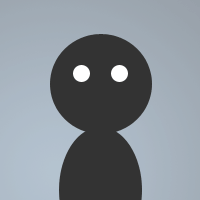 By Warriorii on Mar 13, 2010
By Warriorii on Mar 13, 2010This script will autovoice the nicks+address u add or it auto adds to the .ini file. It will create the .ini file with the first entry. It's pretty simple but it is my first script and I wanted to share it with anyone that wanted it. It does work it has been tested. To start just Hi-lite a nick in the nicklist then right click in the channel then go to autovoice then click on Add Autovoice. Remember it is my first one so don't expect to much lol. Just copy it into a clean remote
I want to Thank WhoBear for getting me started on it...
;Created on 12-5-09
;By Jon_2 AKA warriorii
;Tested by Luvme4me
;------------------------
##################################
# Autovoice Script #
# Written by Jon_2 12/11/09 V1.1 #
# Revised 1-15-13 #
# Version 1.2 #
# Version 1.3 2/10/13 #
##################################
menu channel {
Autovoice
. $iif($group(#autovoice) == on,$style(1) <=-Enabled-=>,Enabled): .enable #autovoice | echo 0,12 AutoVoice Script 0,4 Enabled
. $iif($group(#autovoice) == off,$style(1) Disabled,<=-Disabled-=>): .disable #autovoice | echo 0,12 AutoVoice Script 0,4 Disabled
.-
.Manualy edit autovoice.ini: run notepad autovoice.ini
.Add User: if ($read(autovoice.ini , w ,$$1)) echo $av2 $+ 9,1 $$1 is already in the autovoice list $+ $av2 | { else write $scriptdirautovoice.ini $$1 | echo $av2 $+ 9,1 $$1 has been added $+ $av2 } { halt }
.Delete User: write -ds $$?"Enter User To Be Deleted Here $crlf $+ Be Sure Your Spelling Is Correct" $scriptdirautovoice.ini | echo $av2 $+ 9,1 User has been REMOVED From The AutoVoice list $+ $av2
.-
.List Channels: if ($read autovoice.ini == $null) echo 12 No Channel(s) Selected | { else .play -e autovoice.ini }
.Add Channel: {
if (!$read(av-channels.txt , w ,$chan)) {
write av-channels.txt $chan
echo $av2 $+ 9,1 $chan added to av-channels.txt $+ $av2
}
else echo $av2 $+ 9,1 $chan Is already in av-channels.txt $+ $av2
}
.Del Channel: {
if ($read(av-channels.txt , w ,$chan)) {
write -ds $+ $chan av-channels.txt
echo $av2 $+ 9,1 $chan Removed from av-channels.txt $+ $av2
}
else echo $av2 $+ 9,1 $chan Is not in av-channels.txt $+ $av2
}
.-
.Send To $1:send $1 $script | /msg $chan 12Move Autovoice.dro To main mIRC dir | /say 12then type===> 4 /load -rs Autovoice.jwa
}
#autovoice on
on 1:join:#: {
if (guest isin $nick) { return }
if (!$read(av-channels.txt , w ,$chan)) { return }
if ($read(autovoice.ini , w ,$nick)) goto noadd | { else write $scriptdirautovoice.ini $nick | .notice $nick You have been added to our autovoice list, the next time you join you'll be given voice }
.notice $me $av2 $+ 9,1 $nick has been added to the autovoice.ini script. $+ $av2 | halt
:noadd
mode # +v $nick
}
#autovoice end
alias av2 return 10,6«11,13¤10,6»9,1
I have completely re-done the Autovoice, now it will automatically add them to the autovoice list execpt it wont add guests. You can put in an if statement to stop it from adding your ops by coping and pasting this under the if (guest isin $nick) statement just change the guest to what ever nick u dont want it to add. use as many as u want.. Just remember to leave one guest in there so they wont be added to the list
slub77 going around and wearing people's snippets with his so called "designer dialog outfits." lol
Well Slub77, as a courtesy, next time ask the author of a snippet for his or her consent first to see if it's okay to use their scripts as a base for your dialog work. Some authors don't wish their scripts to be altered in any way.