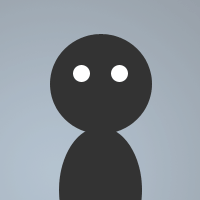 By Master-Of-Death on Dec 15, 2009
By Master-Of-Death on Dec 15, 2009Paste in ur remotes and save.
basically it has various commands.
To turn it on type: /itunes open
To play/pause a song type: /itunes play
To play the next track type: /itunes next
To go back to the previous track type: /itunes previous
To stop a song type: /itunes stop
For track info type: /track
alias itunes {
if ($1 == open) {
.comopen itunes itunes.application
.echo -a $comerr
}
if ($1 == Play) {
.set %play $com(itunes,PlayPause,3)
/track
if (!%play) {
.echo -a No track to play, Itunes may not be open.
}
}
if ($1 == Next) {
.set %next $com(itunes,NextTrack,3)
/track
if (!%next) {
.echo -a No track to play, Itunes may not be open.
}
}
if ($1 == Previous) {
.set %Previous $com(itunes,PreviousTrack,3)
/track
if (!%Previous) {
.echo -a No track to play, Itunes may not be open.
}
}
if ($1 == Stop) {
.set %stop $com(itunes,Stop,3)
if (!%stop) {
.echo -a No track to play, Itunes may not be open.
}
}
}
alias track {
if (!$com(itunes)) { .comopen itunes iTunes.Application
}
if ($com(CurrentTrack)) { .comclose CurrentTrack
}
.echo -q $com(itunes,CurrentTrack,3,dispatch* CurrentTrack)
.echo -q $com(CurrentTrack,Artist,3)
.set %artist $com(CurrentTrack).result
.echo -q $com(CurrentTrack,Album,3)
.set %album $com(CurrentTrack).result
.echo -q $com(CurrentTrack,Time,3)
.set %time $com(CurrentTrack).result
.echo -q $com(CurrentTrack,Rating,3)
.set %rating $com(CurrentTrack).result
.echo -q $com(CurrentTrack,Name,3)
.set %name $com(CurrentTrack).result
/msg # 4Artist: 12 %artist 4Track: 12 %name 4Album: 12 %album 4Time: 12 %time 4Rating: 12 %rating $+ .
}
sunslayer, when I first used the $strip() in the match text section of an event like that, I was corrected by jaytea to use:
on @*:TEXT:$($iif(!song * iswm $strip($1),$1)):#:{
But this setup is still considered impractical and he's gonna include the reason why in his upcoming tutorial when it's ready.
Still This Snippet can be used on a Bot. can it not. I uploaded the code to my mIRC bot. and doing the
/itunes open
/itunes next
/itunes previous
/itunes stop
/track
All did what the coding tells it to do. All I want is for it to do a code to make the mirc do /track when I type it from another name.
Still can't figure it out....
I have tried
on @*:TEXT:$($+($strip(!song),*)):#: {
/track
}
on @*:TEXT:$($+($strip(!song),*)):#: {
track
}
neither of these worked.
So again Help would be nice!
(oh don't necessarily ask why that is exactly how I had it. I copied from something old I had and re-modified)
knows there is a way to make a script to make it so that I don't have to do this though mIRC each time.
I want to be able to just type !track or !song or something along those lines. and it display this.
I thought it was along the lines of
On @*:text:!song:#:{
track
}
But I can't get it to work. Maybe I am missing some other coding. Any information will be helpful.