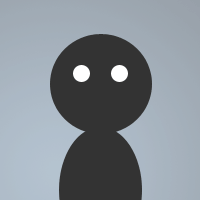 By Gemster on Aug 29, 2009
By Gemster on Aug 29, 2009Updated....
A fully functional socketbot made in dialog. This is a great socketbot that has quite a few functions.
Fully remote control bot that runs straight from your own mirc.
This script is for your main client(mirc) not for a bot.
Well this is my first script useing sockets and as always its dialog :D
A must try :D
I made this because ive seen many socketbots but none that was in dialog and none that had more than 3 commands
A special thanks to jonesy44 for helping with parts of this script :D
Thanks
Gemster
[Updated]
Menu channel,status {
RavenBot:sockbot
}
alias sockbot dialog $iif(!$dialog(sockbot),-md sockbot,-v) sockbot
dialog sockbot {
title RavenBot [Version 2.2.1 ]
size -1 -1 264 273
option dbu
text "RavenBot System by Gemster", 5, 99 5 66 15, center
button "Say", 11, 8 148 37 10
edit "-Enter Text Here-", 14, 48 148 206 10, autohs
edit "", 49, 1 159 261 98, read multi autovs vsbar
button "Clear", 50, 118 259 37 12
tab "Connection", 55, 0 17 262 125
button "Connect Bot", 7, 148 36 53 10, tab 55
button "Join", 9, 31 53 37 10, tab 55
button "Part", 10, 135 53 37 10, tab 55
edit "#channel", 12, 71 53 56 10, tab 55 autohs
edit "#channel", 13, 175 53 56 10, tab 55 autohs
button "Change Nick", 6, 31 69 37 10, tab 55
edit "New-Nick-here", 8, 71 69 56 10, tab 55 autohs
button "Register Nick", 41, 31 85 37 10, tab 55
button "Identify Nick", 45, 135 69 37 10, tab 55
edit "Password", 46, 71 85 56 10, tab 55 autohs
edit "Your.email@address.com", 47, 135 85 97 10, tab 55 autohs
edit "Password", 48, 175 69 56 10, tab 55 autohs
button "Disconnect Bot", 51, 204 36 56 10, tab 55
text "Server:", 2, 4 37 18 8, tab 55
edit "%tmp1.var", 1, 22 36 81 10, tab 55 autohs
edit "6667", 4, 120 36 27 10, tab 55 autohs
text "Port:", 3, 108 37 13 8, tab 55
button "Group Nick", 86, 31 101 37 10, tab 55
edit "Target Nick", 87, 71 101 56 10, tab 55 autohs
edit "Target Password", 88, 135 101 62 10, tab 55 autohs
button "Drop Nick", 89, 31 117 37 10, tab 55
text "To Drop Your Nick You Must Be Identified First", 90, 71 118 112 8, tab 55
tab "Op Controls", 56
box "Op Control", 27, 8 34 195 44, tab 56
button "+q", 15, 15 45 12 12, tab 56
button "-q", 16, 15 61 12 12, tab 56
button "+a", 17, 31 45 12 12, tab 56
button "-a", 18, 31 61 12 12, tab 56
button "+o", 19, 47 45 12 12, tab 56
button "-o", 20, 47 61 12 12, tab 56
button "+h", 21, 63 45 12 12, tab 56
button "-h", 22, 63 61 12 12, tab 56
button "+v", 23, 79 45 12 12, tab 56
button "-v", 24, 79 61 12 12, tab 56
edit "%tmp.var", 25, 143 45 56 12, tab 56 autohs
edit "Nickname", 26, 143 61 56 12, tab 56 autohs
button "+b", 29, 127 61 12 12, tab 56
button "Kick", 28, 127 45 12 12, tab 56
button "+e", 82, 95 45 12 12, tab 56
button "-e", 83, 95 61 12 12, tab 56
button "+I", 84, 111 45 12 12, tab 56
button "-I", 85, 111 61 12 12, tab 56
tab "Channel Modes", 57
box "Channel Modes", 30, 8 34 249 76, tab 57
button "-t", 31, 15 61 12 12, tab 57
button "+n", 32, 31 45 12 12, tab 57
button "-n", 33, 31 61 12 12, tab 57
button "+i", 34, 47 45 12 12, tab 57
button "-i", 35, 47 61 12 12, tab 57
button "+m", 36, 63 45 12 12, tab 57
button "-m", 37, 63 61 12 12, tab 57
button "+s", 38, 79 45 12 12, tab 57
button "-s", 39, 79 61 12 12, tab 57
edit "%tmp.var", 40, 159 69 56 12, tab 57 autohs
button "+G", 42, 95 45 12 12, tab 57
button "-G", 43, 95 61 12 12, tab 57
button "+t", 44, 15 45 12 12, tab 57
button "-V", 78, 143 93 12 12, tab 57
button "+V", 77, 143 77 12 12, tab 57
button "+T", 75, 127 77 12 12, tab 57
button "-T", 76, 127 93 12 12, tab 57
button "-S", 74, 111 93 12 12, tab 57
button "+S", 79, 111 77 12 12, tab 57
button "+R", 72, 95 77 12 12, tab 57
button "-R", 73, 95 93 12 12, tab 57
button "-Q", 71, 79 93 12 12, tab 57
button "+Q", 70, 79 77 12 12, tab 57
button "+N", 81, 63 77 12 12, tab 57
button "-N", 80, 63 93 12 12, tab 57
button "-K", 66, 47 93 12 12, tab 57
button "+K", 65, 47 77 12 12, tab 57
button "+M", 63, 31 77 12 12, tab 57
button "-M", 64, 31 93 12 12, tab 57
button "-C", 62, 15 93 12 12, tab 57
button "+C", 67, 15 77 12 12, tab 57
button "+c", 69, 111 45 12 12, tab 57
button "-c", 68, 111 61 12 12, tab 57
button "-p", 59, 127 61 12 12, tab 57
button "+p", 58, 127 45 12 12, tab 57
button "+z", 60, 143 45 12 12, tab 57
button "-z", 61, 143 61 12 12, tab 57
text "For more info on channel modes please type /helpop ?chmodes", 91, 51 112 157 8, tab 57 center
tab "Settings", 94
box "Bot Settings", 95, 8 34 248 80, tab 94
text "Bot's main Nickname:", 96, 15 47 66 8, tab 94
edit "", 97, 82 46 82 10, tab 94 autohs
text "Password To Identify With Nickserv:", 98, 15 58 88 8, tab 94
edit "", 99, 104 57 82 10, tab 94 autohs
text "Main Server:", 100, 15 69 31 8, tab 94
edit "", 101, 48 69 106 10, tab 94 autohs
text "Port:", 102, 159 70 14 8, tab 94
edit "", 103, 175 69 36 10, tab 94 autohs
text "Auto Join Channel(s):", 104, 15 81 53 8, tab 94
edit "", 105, 69 80 178 10, tab 94 autohs
text "To add more that 1 channel use commas. Example: #channel,#channel1,#channel2,#channel3,#channel4 and so on. ", 106, 50 95 165 15, tab 94 center
button "Save", 107, 113 116 37 12, tab 94
text "NOTE: This dialog will close and reopen for the new setting to take affect.", 54, 8 130 249 8, tab 94 center
menu "Help", 52
item "About", 53, 52
}
on *:dialog:sockbot:*:*: {
if $devent == init {
if %rbnick { did -ra sockbot 97 $v1 }
if %rbpass { did -ra sockbot 99 $v1 }
if %rbserv { did -ra sockbot 101 $v1 }
if %rbport { did -ra sockbot 103 $v1 }
if %rbchans { did -ra sockbot 105 $v1 }
did -ra sockbot 25,40 $active
if !%rbserv { did -ra sockbot 1 $server }
else did -ra sockbot 1 %rbserv
if !%rbport { did -ra sockbot 4 $port }
else did -ra sockbot 4 %rbport
}
elseif $devent == sclick {
if $did == 6 { sockwrite -nt sockbot NICK $did(8) }
elseif $did == 7 {
if $sock(sockbot) && !$input(A socketbot is already connected. Would you like to disconnect it?,qy,Socket bot) { return }
else .sockclose sockbot | sockopen sockbot $did(1) $did(4) | .timer 1 3 noop $input(Bot has been connected,oi,Socket bot)
}
elseif $did == 9 { sockwrite -nt sockbot JOIN $did(12) }
elseif $did == 10 { sockwrite -nt sockbot PART $did(13) }
elseif $did == 11 { sockwrite -nt sockbot PRIVMSG $active $+(:,$did(14)) }
elseif $did isnum 15-24 || $did == 29 || $did isnum 82-85 { sockwrite -nt sockbot MODE $did(25) $did($did) $did(26) }
elseif $did == 28 { sockwrite -nt sockbot KICK $did(25) $did(26) }
elseif $did isnum 31-44 && $did != 41 { sockwrite -nt sockbot MODE $did(40) $did($did) }
elseif $did == 41 { sockwrite -nt sockbot nickserv register $did(46) $did(47) }
elseif $did == 45 { sockwrite -nt sockbot nickserv identify $did(48) }
elseif $did == 50 { did -r sockbot 49 }
elseif $did == 51 && $sock(sockbot) { .sockclose sockbot | noop $input(Bot has been disconnected,oh,Socket bot) }
elseif $did isnum 58-81 { sockwrite -nt sockbot MODE $did(40) $did($did) }
elseif $did == 86 { sockwrite -nt sockbot nickserv GROUP $did(87) $did(88) }
elseif $did == 89 { sockwrite -nt sockbot nickserv drop }
elseif $did == 107 {
set %rbnick $did(97)
set %rbpass $did(99)
set %rbserv $did(101)
set %rbport $did(103)
set %rbchans $did(105)
dialog -x $dname
dialog -m sockbot sockbot
}
}
elseif $devent == menu && $did == 53 { dialog $iif(!$dialog(sockbot_about),-m sockbot_about,-v) sockbot_about }
}
on *:sockopen:sockbot: {
if !%rbnick { sockwrite -nt $sockname nick RavenBot }
else sockwrite -nt $sockname nick %rbnick
sockwrite -nt $sockname user SockBot SockBot gemhosting.info :Sock@Bot.com
if %rbchans { sockwrite -nt sockbot join $v1 }
if %rbpass { sockwrite -nt sockbot nickserv identify $v1 }
}
on *:sockread:sockbot: {
sockread -f %temp | tokenize 32 %temp
if $sockerr > 0 { echo *** ERROR $+([,$sock($sockname).wsmsg,].) }
else {
if $1 == PING { sockwrite -nt $sockname PONG $2 }
if $dialog(sockbot) { did -a sockbot 49 $+($crlf,%temp) }
}
}
dialog sockbot_about {
title "RavenBot -- About"
size -1 -1 125 141
option dbu
text "Quite a few commands such as channel operator commands, Nickname commands, a few channel mode commands and a speak command. There is a edit box at the bottom of the dialog that displays all output from channels and the server.", 1, 8 8 114 49
text "Script made by Gemster. admin@gemhosting.info", 2, 8 63 115 15
text "A special thanks to Jonesy44 for helping with parts of this script.", 3, 8 83 116 16
button "Close", 4, 49 118 29 10, cancel
link "Great, reliable, cheap website hosting at http://www.gemhosting.info", 5, 14 101 99 13
}
on *:dialog:sockbot_about:sclick:5:run http://www.gemhosting.info
I mean like games etc. cookie scripts, basic stuff :). Put a spot were i could put all those so it could be a bot and less of a mode setting dialog sort of thing :D. Now that would be sexy and a first to the bot making society :O, tbh if i knew how i would do it myself :3 but il let you :D.
Well for it to be used with a socketbot all commands on the "games" script ect would have to be changed as the docket only read socket commands.
ie:
sockwrite -nt sockbot <command goes here>
But if any1 knows how to do this without recoding the extra games script ect please let me know and ill add it.
Gemster
Unless you set the bot's mIRC.exe to run from a proxy, which would mean your bot can use proxies, since mIRC can use proxies.
Pass, it isent a mirc bot or any other kind of client bot. This script is not and will not work correctly in a bots script. Its for your own mirc and the bot runs directly from in there(kinda remote control).
Its a socket bot, not a mirc bot.
So you cant use proxys at all.
Thanks
Gemster
Yes i know that sunslayer, but its more like a new snippet rather than an update. The only thing in common with this post is that its a socketbot and a few commands are the same.
the dialog is compleatly different and most of the code is rewritten.
But I will update this post rather than making a new post.
Thanks
Gemster
Because this time RavenBot's dialog has been fully redone and a lot more commands added, ill be posting it as a new snippet but ill add a link to it from this 1.
to save u some time in the future if u have an updated version and u make a new post the post will be deletedYou may not post an updated snippet separately, you need to edit your first post.
i like it. good for join/part flood and the say button is great for it :] now all you need to do is connect this to a proxy and flood random servers ;]
Where in this snippet does it state that this is a flood bot ?
RavenBot was not made to be a flood bot in anyway at all and as for join/part flood, its just as easy to do that with ur own mirc. Proxie connection will not be added to this bot as its not a war bot in any way.