By using this addon you can read your log files almost exactly like a real chat/channel window with colors. (If you haven't checked the 'Strip codes' in mIRC options)
Beside this, you can search for filenames in your log directory OR search for a 'Search key' in entire log files!
You can download the full package from HERE
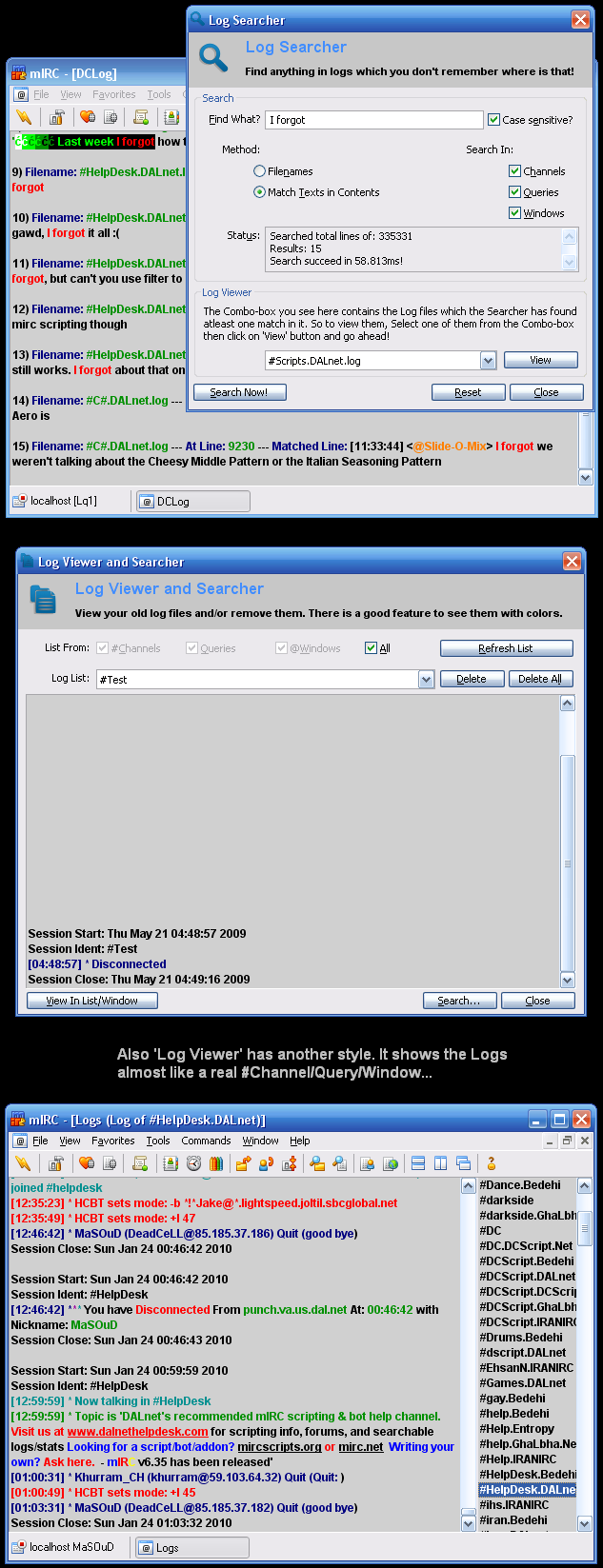
; // ================================================== \\
; \\ Log Viewer and Searcher v2.1 //
; // by MaSOuD \\
; \\ Released at 'Saturday, 09 July 2010' //
; // ================================================== \\
; \\ * Change log v2.1 (Monday, 14 June 2010) //
; // - Fixed the miss-type in the OnLoad event. \\
; \\ (It was '/DCLog' but the correct command //
; // was '/DCLogs'.) \\
; \\ - Added the 'WhileFix.dll' and it won't freeze //
; // your mIRC during the search anymore. \\
; \\ ------------------------------ //
; // * Change log v2.0f (Saturday, 09 July 2010) \\
; \\ - Added a Log Viewer for it beside of Log Seacher. //
; // - It doesn't use $read anymore, I've written the \\
; \\ new version with File Stream/Handler and now //
; // it's so much faster :) \\
; \\ - More improvement in aliases and dialog. //
; // ================================================== \\
; [Menus]
menu Menubar,Channel,Nicklist,Query,Status {
-
DC Log
.Dialog:DCLogs
.About:DCAbout
.-
.Unload
..Are you sure?
...Yes!:.unload -rs $qt($script)
-
}
; [Load and Unload events]
on *:Load:{ echo -at 2,15***1 DC Log Viewer and Searcher v2.1 has been successfully loaded! | echo -at 2,15***1 Type: /DCLogs or Right-click on anywhere to use it! }
on *:Unload:{ echo -at 2,15***1 DC Log Viewer and Searcher v2.1 has been successfully unloaded! }
; [Aliases and Dialogs]
alias DCAbout { .echo -aq $input(Log Viewer and Searcher v2.1 by MaSOuD. $+ $crlf $+ $crlf $+ E-mail: Masoud.1984@Gmail.com $+ $crlf $+ $crlf $+ Enjoy! : $+ $chr(41) $+ $crlf $+ $crlf $+ $chr(40) $+ For more information read the 'Readme' file. $+ $chr(41),oi8vg,About Log Viewer and Searcher) }
alias DCDir return $shortfn($scriptdir)
alias DCW { .writeini -n $+($DCDir,DCLog.ini) $1 $2 $3- }
alias DCR return $readini($DCDir $+ DCLog.ini,$1,$iif($2,$2))
alias DCRe { .remini $+($DCDir,DCLog.ini) $1- }
alias DCBars return $+($DCDir,Bars.mdx)
alias DCDialogs return $+($DCDir,Dialog.mdx)
alias DCMDX { dll $+($DCDir,MDX.dll) $1- }
alias DC.Imgs return $+($DCDir,$1-)
alias DCLogs { dialog $iif(!$dialog(DCLogs),-m,-v) DCLogs DCLogs }
alias DCWhileFix { dll $+($DCDir,WhileFix.dll) WhileFix . }
alias -l Log.Load {
window -c @Logs
window -mkzSl15 @Logs -1 -1 700 300 @Logs
titlebar @Logs Listing Logs...
var %x = 1,%y = 1
while ($findfile($logdir,*.log,%x)) { DCWhileFix | aline -l @Logs $remove($nopath($findfile($logdir,*.log,%x)),.log) | inc %x }
while (%y <= $findfile($logdir,*.log,0)) { DCWhileFix | cline -lc1 @Logs %y | inc %y }
titlebar @Logs Right-Click On Window for more Options.
echo -l @Logs 2*** 3Double-Click on an Item from the List to Read it.
echo -l @Logs 2*** 3Right-Click on the Window for more Options.
}
alias Logs.Load {
if ($1) {
did -r DCLogs 12
clear @Logx
if ($1 == n) { echo @Logx 2*** 1 You have selected no option(s) to view 'em in list. | return }
else {
var %x = 1
while (%x <= $findfile($logdir,*.log,0)) {
DCWhileFix
var %file = $remove($nopath($findfile($logdir,*.log,%x)),.log)
if (c isincs $1 || a isincs $1) && ($left(%file,1) == $chr(35)) { did -a DCLogs 12 %file }
elseif (w isincs $1 || a isincs $1) && ($left(%file,1) == $chr(64)) { did -a DCLogs 12 %file }
elseif (q isincs $1 || a isincs $1) && ($left(%file,1) != $chr(35) && $left(%file,1) != $chr(64)) && ($remove(%file,.log) != $null) { did -a DCLogs 12 %file }
inc %x
}
}
}
}
dialog DCLogs {
title "Log Viewer and Searcher"
size -1 -1 297 231
option dbu
icon $DC.Imgs(DC.ico)
list 1, -6 -1 315 30, size
list 2, 4 4 25 25, size
text "Log Viewer and Searcher", 3, 30 3 278 15
text "View your old log files and/or remove them. There is a good feature to see them with colors.", 4, 30 17 278 10
text "List From:", 5, 6 35 32 8, right
check "#&Channels", 6, 41 34 42 10
check "&Queries", 7, 88 34 42 10
check "@&Windows", 8, 135 34 42 10
check "&All", 9, 182 34 30 10
button "&Refresh List", 10, 221 34 71 10
text "Log List:", 11, 6 51 32 8, right
combo 12, 41 50 178 75, sort size drop
button "&Delete", 13, 221 50 35 10
button "Delete A&ll", 14, 257 50 35 10
button "", 15, 4 63 289 155
button "&View In List/Window", 16, 4 219 70 10
button "&Search...", 17, 212 219 40 10
button "&Close", 18, 253 219 40 10, cancel
}
on *:dialog:DCLogs:*:*:{
if ($devent == close) {
window -c @Logx
var %x = $+($iif($did($dname,6).state,c),$iif($did($dname,7).state,q),$iif($did($dname,8).state,w),$iif($did($dname,9).state,a))
DCW Settings List %x
}
if ($devent == init) {
window -c @Logx
DCMDX SetMircVersion $version
DCMDX MarkDialog $dname
DCMDX SetControlMDX $dname 2 Toolbar Flat NoDivider Wrap List Arrows > $DCBars
DCMDX SetBorderStyle $dname 1,2 simple
DCMDX SetFont $dname 3 +a 20 700 Arial
DCMDX SetFont $dname 4 +a 14 700 Arial
DCMDX SetColor $dname 1,2,3,4 background $rgb(199,199,199)
DCMDX SetColor $dname 1,2,3,4 textbg $rgb(199,199,199)
DCMDX SetColor $dname 1,3 text $rgb(65,141,255)
DCMDX SetColor $dname 4 text $rgb(0,0,0)
did -b $dname 1,2
did -i $dname 2 1 bmpsize 32 32
did -i $dname 2 1 setimage icon normal $DC.Imgs(Log.ico)
did -a $dname 2 +a 1 $chr(9) $+ Logs
DCMDX SetBorderStyle 15 staticedge
DCMDX DynamicControl create $dname 15 button -1 -1 140 40
DCMDX SetControlMDX $dname 15 window > $DCDialogs
window -ah @Logx -1 -1 290 155
did -a $dname 15 grab $window(@Logx).hwnd @Logx
if (c isincs $DCR(Settings,List)) { did -c $dname 6 }
if (q isincs $DCR(Settings,List)) { did -c $dname 7 }
if (w isincs $DCR(Settings,List)) { did -c $dname 8 }
if (a isincs $DCR(Settings,List)) { did -c $dname 9 | did -b $dname 6-8 }
Logs.Load $iif($DCR(Settings,List),$ifmatch,n)
}
if ($devent == sclick) {
if ($did == 9) { did $iif($did(9).state,-bc,-e) $dname 6-8 }
if ($did == 10) {
var %x = $+($iif($did($dname,6).state,c),$iif($did($dname,7).state,q),$iif($did($dname,8).state,w),$iif($did($dname,9).state,a))
Logs.Load $iif(%x,%x,n)
}
if ($did == 12) {
clear @Logx
if ($lines($logdir $+ $did($dname,$did).seltext $+ .log) > 400) {
echo @Logx 2*** 1 You Cannot Open This Log File On This Window; Because It Has Many Lines...
echo @Logx 2*** 1 Please Press "View in List/Window" Button then you may read that log file.
}
else { loadbuf -rpi @Logx $+(",$logdir,$did($dname,$did).seltext,.log,") }
}
if ($did == 13) {
if ($did(12).sel) {
var %Result = $input(Delete Selected Logs?,qyvg,Confirmation)
if (%Result == $yes) {
.remove $+(",$logdir,$did(3).seltext,.log,")
did -d DCLogs 12 $did(12).sel
clear @Logx
did -r $dname 15
}
else { halt }
}
}
if ($did == 14) {
var %Result = $input(Are you sure? $+ $crlf $+ You want to DELETE ALL the logs?,wyvg,Confirmation)
if (%Result == $yes) { clear @Logx | var %d = $findfile($logdir,*.log,0,.remove $qt($1-)) | did -r DCLogs 12,15 }
:error
if ($error) { echo -a ~> 1An unexcepted4 ERROR1 detected! You cannot remove a log file! | reseterror | return }
}
if ($did == 16) { dialog -c $dname | Log.Load }
if ($did == 17) { dialog -c $dname | DC.LS }
}
}
menu @Logs {
dclick {
clear @Logs
if (!$sline(@Logs,1)) { echo @Logs 2***4 Select A Log File First! | halt }
.loadbuf -p @Logs $+(",$logdir,$sline(@Logs,1),.log,")
.titlebar @Logs (Log of $sline(@Logs,1) $+ )
}
Return { window -c @Logs | DCLogs }
-
View Selected {
clear @Logs
if (!$sline(@Logs,1)) { echo @Logs 2***4 Select a log file first! | return }
.loadbuf -p @Logs $+(",$logdir,$sline(@Logs,1),.log,")
.titlebar @Logs (Log of $sline(@Logs,1) $+ )
}
-
Delete Selected {
if ($input(Delete Selected Logs?,qyvg,Confirmation) == $yes) goto Delete
else { halt }
:Delete
if (!$sline(@Logs,1)) halt
else {
.remove $+(",$logdir,$sline(@Logs,1),.log,")
.echo @Logs 1~>4 $+($sline(@Logs,1),.log) Has Been Deleted!
dline -l @Logs $sline(@Logs,1).ln
goto Delete
}
:error
if ($error) { echo @Logs ~> 1An unexcepted4 ERROR1 detected! You cannot remove $+(4, ,$sline(@Logs,1),.log, ,1,!) | reseterror | return }
}
Delete All {
var %Result = $input(Are you sure? $+ $crlf $+ You want to DELETE ALL the logs?,wyvg,Confirmation)
if (%Result == $yes) {
var %x = $findfile($logdir,*.log,0,.remove $qt($1-))
clear @Logx
Log.Load
}
}
-
Open Logs Dir.:run $logdir
-
Close:window -c @Logs
}
; [Log Searcher]
alias DC.LS { dialog $iif(!$dialog(DC.LS),-m,-v) DC.LS DC.LS }
alias -l DCShow { did -ra DC.LS 12 $replace($1-,<br>,$crlf) }
alias Get.Result {
var %temp = $+(",$scriptdir,Temp.txt,")
if ($dialog(DC.LS)) && ($isfile(%temp)) {
clear @DCLog
var %x = 1,%c = 0
if ($fopen(EndSearch)) { .fclose EndSearch }
.fopen EndSearch %temp
while ($fopen(EndSearch).pos < $file(%temp).size) {
DCWhileFix
var %line = $fread(EndSearch)
if ($1 == m) && (%line) { Show.Result $replace($gettok(%line,1,32),$chr(64),$chr(32)) $gettok(%line,2-,32) }
elseif ($1 == n) && (%line) { inc %c | Show.Result %c $ifmatch }
}
if ($fopen(EndSearch)) { .fclose EndSearch }
}
}
alias -l Show.Result {
var %m
if ($3-) {
aline -p @DCLog $+(01,$1,$chr(41),02,$chr(32),Filename:03,$chr(32),$3,01,$chr(32),$str(-,3),02,$chr(32),At Line:03,$chr(32),$2,$chr(32),01,$str(-,3),02,$chr(32),Matched Line:01,$chr(32),$4-)
aline -p @DCLog $lf
%m = $3
}
else { aline -p @DCLog $+(01,$1,$chr(41),02,$chr(32),Matched Filename:01,$chr(32),$2) | %m = $2 }
set %Match.Logs $addtok(%Match.Logs,%m,32)
}
alias -l DC.MakeItEnd {
if ($dialog(DC.LS)) {
did -r DC.LS 15
if ($remove(%Match.Logs,$chr(32)) == $null) { did -b DC.LS 15,16 }
else { didtok DC.LS 15 32 $strip(%Match.Logs,burc) | did -e DC.LS 15,16 | did -c DC.LS 15 1 }
unset %Match.Logs
did -e DC.LS 17,18,19
}
}
alias -l DC.View.Log {
var %file = $+(",$logdir,$1,")
if ($isfile(%file)) {
var %win = @DCLog. [ $+ [ $remove($1,.log) ] ]
if ($window(%win,state) == 1) { window -c %win }
window -ak0zx %win
.titlebar %win Log: $1
.loadbuf -rpi %win %file
}
}
alias -l FNCheck {
if ($1) && ($isfile($qt($2-))) {
var %x = $remove($2-,$logdir,.log)
if (q isin $1) && ($left(%x,1) != $chr(35)) && ($left(%x,1) != $chr(64)) return $true
elseif (w isin $1) && ($left(%x,1) == $chr(64)) return $true
elseif (c isin $1) && ($left(%x,1) == $chr(35)) return $true
return $false
}
}
alias -l DC.Search {
if (!$dialog(DC.LS)) || (- !isin $1) || (+ !isin $2) || (!$3-) { DCShow Error! The search arguments are not valid | return }
var %results = 0,%key = $strip($3-,burcmo),%temp = $+(",$scriptdir,Temp.txt,")
.write -c %temp
DCShow It might take a few minutes, Please wait... <br>Searched total lines of: - <br>Results: -
var %fcount = $findfile($logdir,*.log,0),%tLines = 0
if ($1 == -n) {
var %tLogs = 0
while (%fcount > 0) {
DCWhileFix
var %file = $findfile($logdir,*.log,%fcount)
%tLines = $calc(%tLines + $lines($qt(%file)))
if ($FNCheck($2,%file)) {
if (%key $iif(s isin $2,isincs,isin) $remove(%file,$logdir,.log)) {
inc %results
.write -i %temp $replace($remove(%file,$logdir,.log),%key,04 $+ %key $+ )
}
inc %tLogs
}
DCShow It might take a few minutes, Please wait... <br>Searched total logs of: %tLogs <br>Results: %results
dec %fcount
}
var %res = n
goto Results
}
elseif ($1 == -m) {
while (%fcount > 0) {
DCWhileFix
if ($fopen(Searcher)) { .fclose Searcher }
var %file = $findfile($logdir,*.log,%fcount)
if ($FNCheck($2,%file)) {
var %l = 0
.fopen Searcher $qt(%file)
while ($fopen(Searcher).pos < $file($qt(%file)).size) {
DCWhileFix
inc %l
var %line = $strip($fread(Searcher),burcmo)
if (%key $iif(s isin $2,isincs,isin) %line) {
inc %results
.write -i %temp $+(%results,@,%l,@,$remove(%file,$logdir)) $replace(%line,%key,04 $+ %key $+ )
DCShow It might take a few minutes, Please wait... <br>Searched total lines of: %tLines <br>Results: %results
}
}
%tLines = $calc(%tLines + $lines($qt(%file)))
}
dec %fcount
}
var %res = m
}
:Results
if ($fopen(Searcher)) { .fclose Searcher }
:error
if ($error) {
echo -s ~>1 An unexcepted4 ERROR1 detected! Search terminated.
.reseterror
DCShow Read Error, Search terminated after search a total $iif($1 == -n,logs of %tLogs,lines of %tLines) with %results results in $+($calc($calc($ticks - %Search.Duration) / 1000),ms!)
}
else { DCShow Searched total $iif($1 == -n,logs of: %tLogs,lines of: %tLines) <br>Results: %results <br>Search succeed in $+($calc($calc($ticks - %Search.Duration) / 1000),ms!) }
if (%results > 0) { Get.Result %res }
else { aline -p @DCLog 2Results:1 No match were found. }
DC.MakeItEnd
unset %Search.Duration %tLines %tLogs
}
dialog DC.LS {
title "Log Searcher"
size -1 -1 212 198
option dbu
icon $DC.Imgs(DC.ico)
box "Search", 1, 3 31 206 100
text "&Find What?", 2, 7 42 31 8, right
edit "", 3, 40 41 115 10, autohs
text "Method:", 4, 7 58 31 8, right
radio "File&names", 5, 34 68 45 10, group
radio "Match &Texts in Contents", 6, 34 79 83 10
text "Search In:", 7, 140 58 31 8, right
check "C&hannels", 8, 168 68 38 10
check "&Queries", 9, 168 79 37 10
check "&Windows", 10, 168 90 38 10
text "Stat&us:", 11, 7 103 31 8, right
edit "", 12, 40 102 165 24, read multi vsbar
box "Log Viewer", 13, 3 133 206 48
text "The Combo-box you see here contains the Log files which the Searcher has found atleast one match in it. So to view them, Select one of them from the Combo-box then click on 'View' button and go ahead!", 14, 8 143 196 22
combo 15, 40 167 122 50, disable drop
button "View", 16, 165 167 40 10, disable
button "&Search Now!", 17, 2 184 50 10
button "&Reset", 18, 127 184 40 10
button "&Close", 19, 168 184 40 10, cancel
list 20, -6 -1 227 30, size
list 21, 4 4 25 25, size
text "Log Searcher", 22, 30 3 188 15
text "Find anything in logs which you don't remember where is that!", 23, 30 17 188 10
check "Case s&ensitive?", 24, 157 41 49 10
}
on *:dialog:DC.LS:*:*:{
if ($devent == close) {
DCW Search In $+($iif($did(8).state,c),$iif($did(9).state,q),$iif($did(10).state,w))
DCW Search CS $did(24).state
DCW Search Method $iif($did(5).state,n,m)
var %temp = $+(",$scriptdir,Temp.txt,")
if ($isfile(%temp)) { .remove %temp }
if (!%DCres) { window -c @DCLog | DCLogs }
}
if ($devent == init) {
DCMDX SetMircVersion $version
DCMDX MarkDialog $dname
DCMDX SetControlMDX $dname 21 Toolbar Flat NoDivider Wrap List Arrows > $DCBars
DCMDX SetBorderStyle $dname 20,21 simple
DCMDX SetFont $dname 22 +a 20 700 Arial
DCMDX SetFont $dname 23 +a 14 700 Arial
DCMDX SetColor $dname 20,21,22,23 background $rgb(199,199,199)
DCMDX SetColor $dname 20,21,22,23 textbg $rgb(199,199,199)
DCMDX SetColor $dname 20,22 text $rgb(65,141,255)
DCMDX SetColor $dname 23 text $rgb(0,0,0)
did -b $dname 20,21
did -i $dname 21 1 bmpsize 32 32
did -i $dname 21 1 setimage icon normal $DC.Imgs(Search.ico)
did -a $dname 21 +a 1 $chr(9) $+ Log Searcher
if (c isin $DCR(Search,In)) { did -c $dname 8 }
if (q isin $DCR(Search,In)) { did -c $dname 9 }
if (w isin $DCR(Search,In)) { did -c $dname 10 }
if ($DCR(Search,CS) == 1) { did -c $dname 24 }
did -c $dname $iif($DCR(Search,CS) == n,5,6)
if ($window(@DCLog)) { window -c @DCLog }
window -ak0zx @DCLog
aline -p @DCLog ***2 Note/Hint: The specified search key will be shown in 4RED color.
aline -p @DCLog ***4 ATTENTION: It may took a minute or more for searching the entire log files, Please wait until see the results :)
}
if ($devent == sclick) {
did $iif($did(15).sel,-e,-b) $dname 16
if ($did == 16) && ($did(15).sel) { DC.View.Log $did(15).seltext }
if ($did == 17) {
did -r $dname 12,15
clear @DCLog
if (!$did(3)) { beep 1 | DCShow Error! No search key defined! | did -f $dname 3 | return }
if (!$did(5).state) && (!$did(6).state) { beep 1 | DCShow Error! You must choose a search Method! | return }
if (!$did(8).state) && (!$did(9).state) && (!$did(10).state) { beep 1 | DCShow Error! You must select one of 'Search In' options! | return }
if ($findfile($logdir,*.log,0) == 0) { beep 1 | DCShow Error! No log were found in the log directory! | return }
var %x = $+(-,$iif($did(5).state,n,m),$chr(32),+,$iif($did(8).state,c),$iif($did(9).state,q),$iif($did(10).state,w),$iif($did(24).state,s))
set %Search.Duration $ticks
did -b $dname 17-19
DC.Search %x $did(3)
}
if ($did == 18) { set -u2 %DCres 1 | dialog -c $dname | .timer.dcxx -m 1 0 /DC.LS }
}
}
on *:close:@DCLog:{
if ($dialog(DC.LS)) { dialog -c DC.LS }
}
bump a nudge here http://www.hawkee.com/profile/2/ for hawkee and find whats happened. the site crashed a few days back serveral times in succession including a full phpBB crash.
he will soon let you know where it is and if it needs to be re-submitted :)
If you have some log-files which contains many lines (I mean over 1/2Mb or larger) Yes, It is slow. Causes the "Match Texts", it'll search for your search word in every lines of the log files, So now you know why it takes long time. If you pay attention in what i wrote in the Status "This might take a few minutes" because i knew that, lol :P
But about "How to open the logs from the window" I'll add a browser for it soon...