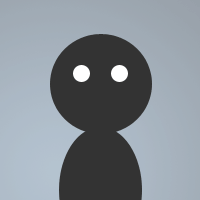 By bigrat2 on Mar 10, 2009
By bigrat2 on Mar 10, 2009Auto Connect/Join/Identify v1.0 [ source: http://www.hawkee.com/snippet/565/ ] had a lot of features and was easy to use, but unfortunately it had a lot of bugs and was written REALLY badly (Sorry to the author, but come on, hard coding 50 join statements for 5 servers each with 10 channels each is absurd).
By right clicking on a Status, Query or Channel, you'll have the option of popping up the dialog for the script. There are five tabs, one for each server, each with the ability of storing channels to autojoin, a primary and secondary nick and a nickserv password.
You have the option of setting to automatically join each independent server, to automatically be named the nicks supplied, to automatically ident, and even to automatically ghost your primary nick if it is already in use.
Bug fixes:
;Shows a link to the script when you right click a status, query or channel window
menu status,query,channel {
Auto Connect/Join/Identify v2.1:/sci01
}
;Calls the dialog window initialisation and loads the first tab
alias sci01 { dialog -m scd01 scd01 | set %tab.scd01 1 }
;Initialises the dialog window
dialog scd01 {
title "Auto Connect/Join/Identify v2.1"
size -1 -1 355 390
tab "Server 1", 1, 5 5 345 265
tab "Server 2", 2
tab "Server 3", 3
tab "Server 4", 4
tab "Server 5", 5
text "Servers address", 6, 15 30 160 12
edit "", 7, 15 45 160 20, autohs
text "Server network", 43, 180 30 160 12
edit "", 44, 180 45 160 20, autohs
text "Primary nick", 8, 22 80 75 12
edit "", 9, 20 94 85 20, autohs
text "Password", 10, 112 80 75 12
edit "", 11, 110 94 60 20, autohs
text "Secondary nick", 40, 22 117 75 12
edit "", 41, 20 132 85 20, autohs
box "Nicknames", 48, 15 65 160 100
text "Add channel to this server", 49, 22 180 140 20
edit "", 50, 20 194 155 21, autohs
button "Add Channel", 51, 20 220 155 25
text "View/delete existing channels", 46, 182 180 150 20
combo 45, 180 194 155 20, drop
button "Delete", 52, 180 220 155 25
box "Channels", 47, 15 165 325 90
check "A Conn/Join", 33, 188 83 80 12
check "A Nickname", 34, 188 103 88 12
check "A Identify", 35, 188 123 80 12
check "A Ghost", 42, 188 143 80 12
box "Options", 32, 180 65 100 100
button "SET", 36, 285 70 55 35
button "CLOSE", 37, 285 110 55 35, cancel
box "Help", 38, 5 270 345 110
text "", 39, 10 283 325 92, multi
}
;On initialisation, display default help text and load first tab
on 1:dialog:scd01:init:*: {
did -ra $dname 39 Please hover over a button, checkbox or Edit box for help.
scd01.loadgui 1
}
;loads the gui with the information for the required tab ( called with $1 being tab number )
alias scd01.loadgui {
if ($rs($1, AC) == 1) { did -c scd01 33 }
else { did -u scd01 33 }
if ($rs($1, AN) == 1) { did -c scd01 34 }
else { did -u scd01 34 }
if ($rs($1, AP) == 1) { did -c scd01 35 }
else { did -u scd01 35 }
if ($rs($1, AG) == 1) { did -c scd01 42 }
else { did -u scd01 42 }
did -ra scd01 7 $rs($1, Server)
did -ra scd01 44 $rs($1, Network)
did -ra scd01 9 $rs($1, Nick)
did -ra scd01 41 $rs($1, Nick2)
if ($rs($1, Password) != $null) { did -ra scd01 11 [Hidden] }
else did -ra scd01 11 [None]
did -r scd01 45
set %rid 0
while (%rid < $rs($1,Channels)) {
did -a scd01 45 $rs($1, Room $+ %rid)
inc %rid
}
unset %rid
}
;When hovering over any of the edit boxes, check boxes or buttons, the help label will display help information for that element
on 1:dialog:scd01:mouse:*: {
if ($did == 7) { did -ra $dname 39 Enter the server address here. e.g. irc.gamesurge.net }
elseif ($did == 9) { did -ra $dname 39 Enter the primary Nickname you would like to use on this server. Your nick will automatically be set to what is entered here if you have the Auto Nickname option selected. $crlf $+ If it's already in use, and the Auto-ghost option is ticked, the nick will be ghosted and you will be set to this nick. }
elseif ($did == 41) { did -ra $dname 39 Enter the secondary Nickname you would like to use on this server. If your Primary nick is already in use, and Auto-ghost is not enabled, your nick will automatically be set to this. }
elseif ($did == 11) { did -ra $dname 39 Here you will enter the password to the nickname to the left if your nickname is registered and you selected the auto nickname option. Will automatically identify you when nickserv asks for the password }
elseif ($did == 13) || ($did == 15) || ($did == 17) || ($did == 19) || ($did == 21) || ($did == 23) || ($did == 25) || ($did == 27) || ($did == 29) || ($did == 31) { did -ra $dname 39 If Auto connect is selected, you will join these channels when you connect to this server. }
elseif ($did == 32) { did -ra $dname 39 Choose which options you would like for this server. Auto connect will automatically connect you to the server and the listed channels. Auto nick will automatically set your nick. Auto Password will automatically identify you when needed. Auto Ghost will ghost your primary nick if it is already in use. If not selected, your secondary nick will be used. $crlf $+ Auto-ghost requires a secondary nick active. }
elseif ($did == 36) { did -ra $dname 39 By clicking this button all the info in the edit boxes will be saved for this server. }
elseif ($did == 37) { did -ra $dname 39 By clicking this button all changes will be lost. Be sure to click the Set button is you want to save this configuration. }
elseif ($did == 44) { did -ra $dname 39 Enter the servers network here. $crlf $+ Find this out by typing '//echo -a $network' whilst connected the the server. eg. GameSurge }
elseif ($did == 50) || ($did == 51) { did -ra $dname 39 Enter a channel name and then click the Add button to add that channel to this servers autojoin list. If the channel has a password, enter it after the channel. $crlf e.g. #channelwithpassword password }
elseif ($did == 45) || ($did == 52) { did -ra $dname 39 Use the dropdown menu to view the channels set to automatically join when this server starts. If you wish to delete one, pick it from the list then click the Delete button. }
}
;Listens for clicks on the tabs and set button
on 1:dialog:scd01:sclick:*: {
;If a tab is clicked, load that information into the editable fields and textboxes
if (($did == 1) || ($did == 2) || ($did == 3) || ($did == 4) || ($did == 5)) {
set %tab.scd01 $did
scd01.loadgui $did
}
;If the set button is clicked, save all information into the Settings.ini file
if ($did == 36) {
if ($did($dname, 7).text != $null) { $ws(%tab.scd01, Server, 7) }
else { $rms(%tab.scd01, Server) }
if ($did($dname, 44).text != $null) { $ws(%tab.scd01, Network, 44) }
else { $rms(%tab.scd01, Network) }
if ($did($dname, 9).text != $null) { $ws(%tab.scd01, Nick, 9) }
else { $rms(%tab.scd01, Nick) }
if ($did($dname, 41).text != $null) { $ws(%tab.scd01, Nick2, 41) }
else { $rms(%tab.scd01, Nick2) }
if (($did($dname, 11).text != $null) && ($did($dname, 11).text != [hidden]) && ($did($dname, 11).text != [none])) { $ws(%tab.scd01, Password, 11) }
if ($did($dname, 11).text == $null) { $rms(%tab.scd01, Password) }
if ($did($dname, 33).state == 1) { $ws(%tab.scd01, AC, 33) }
else { $rms(%tab.scd01, AC) }
if ($did($dname, 34).state == 1) { $ws(%tab.scd01, AN, 34) }
else { $rms(%tab.scd01, AN) }
if ($did($dname, 35).state == 1) { $ws(%tab.scd01, AP, 35) }
else { $rms(%tab.scd01, AP) }
if ($did($dname, 42).state == 1) { $ws(%tab.scd01, AG, 42) }
else { $rms(%tab.scd01, AG) }
}
;If the add channel button is clicked, add a channel to the current server in the Settings.ini file
if ($did == 51) {
if ($did($dname, 50).text != $null) {
if ($rs(%tab.scd01, Channels) != $null) {
set %channels $rs(%tab.scd01, Channels)
}
else set %channels 0
$ws(%tab.scd01, Room $+ %channels, 50)
did -a scd01 45 $rs(%tab.scd01, Room $+ %channels)
inc %channels
writeini Settings.ini Server $+ %tab.scd01 Channels %channels
did -r scd01 50
unset %channels
}
}
;If the delete channel button is clicked, delete the current channel in the combo box from the Settings.ini file
if ($did == 52) {
if ($did($dname, 45) != $null) {
set %channels $rs(%tab.scd01, Channels)
set %n $did($dname, 45).sel
dec %n
$rms(%tab.scd01, Room $+ %n)
did -d scd01 45 $did($dname, 45).sel
dec %channels
set %s %n
while (%n < %channels) {
inc %s
writeini Settings.ini Server $+ %tab.scd01 Room $+ %n $rs(%tab.scd01, Room $+ %s)
inc %n
}
$rms(%tab.scd01, Room $+ %n)
unset %s
writeini Settings.ini Server $+ %tab.scd01 Channels %channels
unset %channels
unset %n
}
}
}
;When mIRC starts, connect to each of the servers in the Settings.ini file with the primary nick supplied, if there is one.
on *:Start: {
if ($rs(1, AC) == 1) { server $rs(1, Server) $iif($rs(1, AN) == 1 && $rs(1, nick) != $null, -i $rs(1, Nick),) }
set %servc 2
while (%servc <= 5) {
if ($rs(%servc, AC) == 1) {
server -m $rs(%servc, Server) $iif($rs(%servc, AN) == 1 && $rs(%servc, nick) != $null, -i $rs(%servc, Nick),)
}
inc %servc
}
unset %servc
}
;When you connect to a server, check that it's one in the Settings.ini file and then connect to the supplied channels
on *:Connect: {
set %servc 1
while (%servc <= 5) {
if (($rs(%servc, Network) == $network) && ($rs(%servc, AC) == 1)) {
;channel counter
set %chanc 0
while (%chanc < $rs(%servc, Channels)) {
join $rs(%servc, Room $+ %chanc)
inc %chanc
}
unset %chanc
if (($rs(%servc, Password) != $null) && ($rs(%servc, AP) == 1) && ($rs(%servc, nick) == $me)) { nickserv identify $rs(%servc, Password) }
}
inc %servc
}
unset %servc
}
;When nickserv asks to identify, do so with the supplied password from the Settings.ini file
on *:notice:*:?: {
if (($nick == nickserv) && (identify isin $1-)) {
set %servc 1
while (%servc <= 5) {
if (($rs(%servc, AP) == 1) && ($server == $rs(%servc, Server))) {
nickserv identify $rs(%servc, Password)
}
inc %servc
}
unset %servc
}
}
;When mIRC tells you that your primary nickname is already in use, change to your secondary nick, ghost the primary, and then change to it
raw 433:*:{
autoghost $1-
}
alias autoghost {
set %servc 1
while (%servc <= 5) {
if ($server == $rs(%servc, Server)) && ($rs(%servc, AG) == 1) {
nick $rs(%servc, Nick2)
timerghost1 1 2 nickserv ghost $2 $rs(%servc, Password)
timerghost2 1 3 nick $2
}
inc %servc
}
unset %servc
}
;called by $rs(server number, item)
alias rs {
return $readini(Settings.ini, Server $+ $1, $2)
}
;called by $ws(server number, item, id to read from)
alias ws {
;if it's a check box, write the checkboxes state, else write the editboxes text
if ($3 == 33) || ($3 == 34) || ($3 == 35) || ($3 == 42) writeini Settings.ini Server $+ $1 $2 1
else writeini Settings.ini Server $+ $1 $2 $did($dname,$3).text
}
;called by $rms(server number, item)
alias rms {
remini Settings.ini Server $+ $1 $2
}
Thanks to Sasza, I know what the bug is xD Silly mistake with the very first channel you put in. I'll edit a bugfix and let you know tonight.
@Firstmate: Yep. I'm working on that too. That's actually a really easy one to write up. :)
As for passwords to channel, just put them in the channel editbox after the channel name.
e.g. #channelwithpassword password
If you add that, it will work.
Quick question for other lurkers, should I bother making a password field for channels? Or just keep it like that (And edit the hover-over help so it actually says to do that.)
Hmm, i've done a fair bit of bugtesting, but it's kind of hard because we all have our clients set up differently. Shouldn't make much of a problem though.
Could you copypaste the ini file it made here? If you can't find it, it's in the mirc settings folder. Like... Documents and settings/application data/mirc/.
Also, I haven't coded in a password for the channel... I'll add that tomorrow after uni =) Kinda tired and working on something else now, should probably get some sleep T__T
EDIT: Actually. Probably best if you didn't. Send it via personal message with server and password fields removed :)
This looks very good, and in fact, I'm very much in need of such thing, but I can't make it work. I've configured it all properly (at least I think I have), but I keep on getting the
message :(
What should be done to make it work?
And btw - if the channel is password protected (the channel as such, not a nick via nickserv) where would I put the channels pwd?
TIA.
:sasza:
If I get another person to say that keeping the order is more important, i'll chuck it into the actual snippet. Should be obvious which part to substitute for the following code.
;If the delete channel button is clicked, delete the current channel in the combo box from the Settings.ini file
if ($did == 52) {
if ($did($dname, 45) != $null) {
set %channels $rs(%tab.scd01, Channels)
set %n $did($dname, 45).sel
dec %n
$rms(%tab.scd01, Room $+ %n)
did -d scd01 45 $did($dname, 45).sel
dec %channels
set %s %n
while (%n < %channels) {
inc %s
writeini Settings.ini Server $+ %tab.scd01 Room $+ %n $rs(%tab.scd01, Room $+ %s)
inc %n
}
$rms(%tab.scd01, Room $+ %n)
unset %s
writeini Settings.ini Server $+ %tab.scd01 Channels %channels
unset %channels
unset %n
}
}
K done. :)
For deleting channels, which do you guys think is better?
Lets say you have 10 channels. You wish to delete the 5th channel.
Let me know if someone would like the other option, i'll paste it here, letting you know what part to swap out.