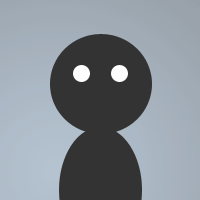 By Aucun50 on Dec 17, 2008
By Aucun50 on Dec 17, 2008This script will say Hello, (person who joined) then +v (voice) them, it also Adds a txt files called nickaddress.txt to your app data/mirc folder in this files it has: The name of the person who joined, There address, The time they joined, and what channel they joined.
This could be used to see when someone was on. If you banned someone and they just changed there nick you can ban the address (most people just ban the address right away).
on !@*:JOIN:*: {
msg $chan Hello, $nick
mode $chan +v $nick
write nickaddress.txt $nick || $address || $time || $chan
}
;Also if you wont it for just one channel you can add.
on !@*:JOIN:#channel_Name_Here: {
msg $chan Hello, $nick
mode $chan +v $nick
write nickaddress.txt $nick || $address || $time || $chan
}
}
hmm maybe instead of useing a txt file you should use hash tables
Aucun50 said:
Also if you wont if for just one channel you can add.
you should edit that line by doing
;Also if you wont if for just one channel you can add.
so it dont mess anything up in ur remotes
and you could do for useing it on one channel
also add a ! in ur on join event so it dont trigger on ur self.
and maybe check if you are op'ed in the channel bay adding a @ in the event
on !@*:JOIN:#channel_Name_Here: {