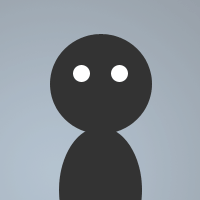 By Acclamator on Nov 02, 2008
By Acclamator on Nov 02, 2008this script may not be entirely useful for most, but it works pretty well when it is employed.
it messages what one channel say into the 2nd channel, and vice versa. this also works across different servers.
to use:
type /con (number of server here) (channel on server)
type /coff to deactivate
you have to be in the channel you want linked, and the server number goes by the first server to last server in the listbox. The uppermost server would be 1. If you have 3 servers open, the bottom one would be 3, and the middle one would be 2. You should put the channel on the server you want to link to as the second part of the syntax. Again, you should be in the room you want to link to the 2nd room.
alias con { /set %originchan $chan | /set %confchan $2 | /set %secserver $1 | /set %originserver $cid | enable #conference }
alias coff { unset %originchan | unset %confchan | unset %secserver | unset %originserver | disable #conference }
#conference off
on *:TEXT:*:%originchan:{ /scon %secserver /msg %confchan $+(<,$nick,>) $1- }
on *:TEXT:*:%confchan:{ /scon %originserver /msg %originchan $+(<,$nick,>) $1- }
#conference end