Latest script.. wanted a text color'er that worked real well and had plenty of options and a dialog so here tis.
To use this script;
MDX
MDX.dll is auto-downloaded when you install this script
v2.05.0
-server specific black/whitelist eg. EzzyChat?#j44 for EzzyChat Specific.
v2.04.0
-added a menu for channels to allow/disallow whitelist/blacklist channels without having to open the dialog. No new screenshot.
v2.03.0
-added channel limits (allow/disallow/all)
-added bold/underline
-bug fix
-faster inputs with regex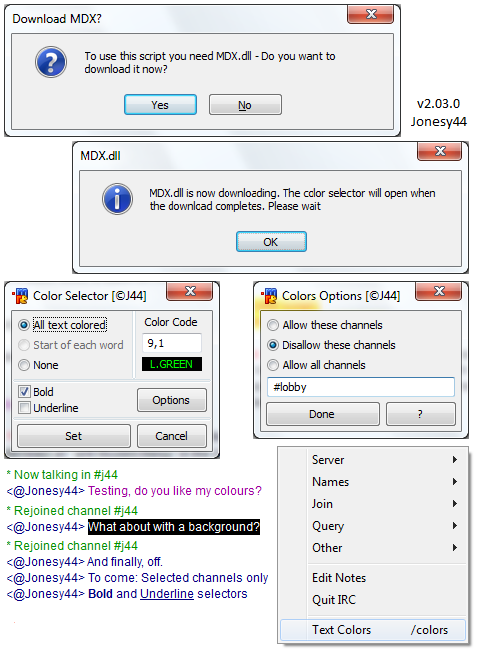
v2.02.5 - OLD SCREENSHOT
was requested so here are the updates, bug fixes etc. White color is now allowed and mdx is on a download socket.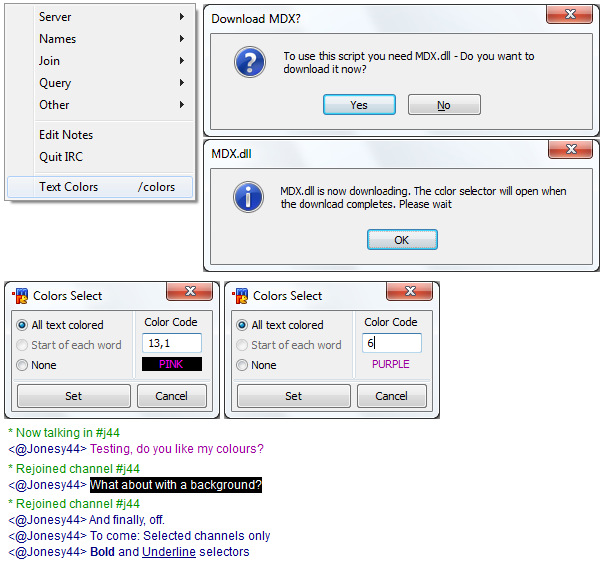
; Written by Jonesy44, Download alias structure by "FordLawnmower" & "Imk0tter"
; Version 2.05.0
; First Release: 17th August, 2008
; Updated: 8nd August, 2010
; MDX.dll found at: http://wfs.myartsonline.com/downloads/mdx.dll
menu * {
Text Colors $chr(9) /colors:colors
}
menu channel {
$ChannelCheck($chan):ChannelCheck
}
alias ChannelCheck {
if $isid {
if !%colors.chans { return }
elseif %colors.chans == 1 {
if $findtok(%colors.chans.list,$+($network,?,#),44) { set %colors.cmd remove $+($network,?,#) | return Blacklist # colors on $network }
else { set %colors.cmd add $+($network,?,#) | return Whitelist # colors on $network }
}
elseif %colors.chans == 2 {
if $findtok(%colors.chans.list,$+($network,?,#),44) { set %colors.cmd remove $+($network,?,#) | return Allow # colors on $network }
else { set %colors.cmd add $+($network,?,#) | return Disallow # colors on $network }
}
}
else {
echo -a %colors.cmd
tokenize 32 %colors.cmd
if $$1 == add { set %colors.chans.list $+(%colors.chans.list,$chr(44),$$2) }
elseif $$1 == remove { set %colors.chans.list $remtok(%colors.chans.list,$$2,0,44) }
if $left(%colors.chans.list,1) == $chr(44) { set %colors.chans.list $right(%colors.chans.list,-1) }
unset %colors.cmd
}
}
alias Colors {
if $MDX == -1 {
if $input(To use this script you need MDX.dll - Do you want to download it now?,yq,Download MDX?) == $true { GetMDX }
}
else { dialog $iif($dialog(colors),-v,-m) Colors Colors }
}
alias MDX { return $iif($isfile($qt(MDX.dll)),$shortfn($qt(MDX.dll)),-1) }
alias ColorsSecondary return $gettok(%colors.sel,2,44)
dialog Colors {
title "Color Selector [©J44]"
size -1 -1 100 70
option dbu
radio "All text colored", 100, 3 2 54 10
radio "First letters", 101, 3 12 54 10
radio "None", 102, 3 22 54 10
box "", 103, 60 -10 2 45
box "", 104, 0 31 100 5
check "Bold", 105, 3 36 54 9
check "Underline", 106, 3 44 54 9
box "", 107, 0 50 100 5
text "Color Code", 200, 65 2 30 9, center
edit %colors.sel, 201, 65 11 30 10
text "", 202, 65 23 30 7, center
button "Set", 300, 2 56 58 13
button "Cancel", 301, 62 56 36 13
button "Options", 302, 62 38 36 13
}
on *:Dialog:Colors:*:*: {
if $devent == init {
dll $MDX SetMircVersion $version
dll $MDX MarkDialog $dname
did -cf colors $iif(!%colors.setting,102,$iif(%colors.setting = 1,100,101))
did $iif(%colors.bold,-c,-u) Colors 105
did $iif(%colors.underline,-c,-u) Colors 106
var %colors = WHITE BLACK D.BLUE D.GREEN RED BROWN PURPLE ORANGE YELLOW L.GREEN S.BLUE L.BLUE D.BLUE PINK D.GREY L.GREY
did -rae colors 202 $gettok(%colors,$calc($gettok($did(201).text,1,44) +1),32)
if !$gettok(%colors.sel,2,44) { dll $MDX SetColor 202 text $color($did(201).text) }
else {
dll $MDX SetColor 202 text $color($gettok($did(201).text,1,44))
dll $MDX SetColor 202 background $color($gettok($did(201).text,2,44))
dll $MDX SetColor 202 textbg $color($gettok($did(201).text,2,44))
}
if (!%colors.setting) did -b colors 201,202
}
elseif $devent == sclick {
if $did == 100 {
did -e colors 201,202,105,106,302
did $iif($did(201).text isnum 0-15 || ($gettok($did(201).text,1,44) isnum 0-15 && $gettok($did(201).text,2,44) isnum 0-15),-e,-b) colors 300
}
elseif $did == 101 {
did -e colors 201,202,105,106,302
did $iif($did(201).text isnum 0-15 || ($gettok($did(201).text,1,44) isnum 0-15 && $gettok($did(201).text,2,44) isnum 0-15),-e,-b) colors 300
}
elseif $did == 102 {
did -b colors 201,202,105,106,302
did -e colors 300
}
elseif $did == 105 { set %colors.bold $iif($did(105).state,1,0) }
elseif $did == 106 { set %colors.underline $iif($did(106).state,1,0) }
elseif $did == 300 {
$iif($did(102).state,unset,set) %colors.setting $iif($did(100).state,1,2)
if $did(100).state || $did(101).state { set %colors.sel $did(201).text }
dialog -x colors
}
elseif $did == 301 { dialog -x colors }
elseif $did == 302 { dialog $iif($dialog(ColorsOptions),-v,-m ColorsOptions) ColorsOptions }
}
elseif $devent == edit {
if $did == 201 {
var %colors = WHITE BLACK D.BLUE D.GREEN RED BROWN PURPLE ORANGE YELLOW L.GREEN S.BLUE L.BLUE D.BLUE PINK D.GREY L.GREY
if !$regex($did(201).text,$chr(44)) {
did $iif($did(201).text isnum 0-15,-e,-b) colors 300
did $iif($did(201).text isnum 0-15,-rae,-rb) colors 202 $gettok(%colors,$calc($did(201).text +1),32)
dll $MDX SetColor 202 text $color($did(201).text)
dll $MDX SetColor 202 background reset
dll $MDX SetColor 202 textbg reset
}
else {
if $gettok($did(201).text,1,44) isnum 0-15 && $gettok($did(201).text,2,44) isnum 0-15 {
did -e colors 300
did -rae colors 202 $gettok(%colors,$calc($gettok($did(201).text,1,44) +1),32)
dll $MDX SetColor 202 text $color($gettok($did(201).text,1,44))
dll $MDX SetColor 202 background $color($gettok($did(201).text,2,44))
dll $MDX SetColor 202 textbg $color($gettok($did(201).text,2,44))
}
else {
did -b colors 300
did -rb colors 202
}
}
}
}
}
dialog ColorsOptions {
title "Colors Options [©J44]"
size -1 -1 100 60
option dbu
radio "Allow these channels", 101, 3 2 70 10
radio "Disallow these channels", 102, 3 12 70 10
radio "Allow all channels", 103, 3 22 70 10
edit "", 201, 3 33 94 10
button "Done", 301, 2 45 58 13
button "?", 302, 62 45 36 13
}
on *:Dialog:ColorsOptions:*:*: {
if $devent = init {
did -ra ColorsOptions 201 %colors.chans.list
if !%colors.chans { did -c ColorsOptions 103 | did -b ColorsOptions 201 }
elseif %colors.chans == 1 { did -c ColorsOptions 101 }
elseif %colors.chans == 2 { did -c ColorsOptions 102 }
}
elseif $devent = sclick {
if $did isnum 101-103 {
if $did == 101 { set %colors.chans 1 | did -e ColorsOptions 201 }
elseif $did == 102 { set %colors.chans 2 | did -e ColorsOptions 201 }
else { set %colors.chans 0 | did -b ColorsOptions 201 }
}
elseif $did == 301 {
if $calc($count($did(201).text,$chr(35)) -1) > $count($did(201).text,$chr(44)) {
if $input(You have specified more channels than comma spaces. If you're sure it's correct press "Yes'". Else you can edit by pressing "No" $crlf $crlf $+ $&
Each channel must be seperated by a comma. Eg. $+(#123,$chr(44),#xyz,$chr(44),#nmo),yq) == $false {
halt
}
}
else {
%colors.chans.list = $did(201).text
dialog -x ColorsOptions
}
}
elseif $did == 302 {
var %msg = Some channels have more strict rules for the text formatting that is used. $&
Some don't allow colors / bold / underline / backgrounds or a mixture of all of those. $crlf $crlf $+ $&
In this case select either only the channels you want to use the colored text on or the channels you don't want the colored text to appear on. $crlf $crlf $+ $&
For the channels use a COMMA to seperate values. 'EzzyChat?#lobby' for server specific or '#lobby' for non-specific $crlf $crlf $+ $&
Current network is: $network
noop $input(%msg,io,Information)
}
}
}
on *:INPUT:*: {
if (!$regex($1,/^\//)) && (c !isincs $chan($chan).mode) {
if %colors.setting {
var %allow = 0
if (!%colors.chans) { %allow = 1 }
else {
if $findtok(%colors.chans.list,$chan,44) { var %found = 1 }
elseif $findtok(%colors.chans.list,$+($network,?,$chan),44) { var %found = 1 }
if %colors.chans == 1 { var %allow = $iif(%found == 1,1,0) }
elseif %colors.chans == 2 { var %allow = $iif(%found == 1,0,1) }
}
}
if %colors.setting == 1 && %allow = 1 {
msg $active $+($iif(%colors.bold,),$iif(%colors.underline, ),,$base($gettok(%colors.sel,1,44),10,10,2),$iif($regex(%colors.sel,$chr(44)),$chr(44),),$base($gettok(%colors.sel,2,44),10,10,2),$$1-)
;enter a custom regex here if you like
;if you still want to use the allow/disallow functions
;but not only simple coloring.
halt
}
elseif %colors.setting == 2 && %allow = 1 {
;first letter of words only msg
var %txtColored = $regsubex($$1-,/\W(.)/giS,$+($chr(32),,$base($gettok(%colors.sel,1,44),10,10,2),\t,))
msg $active $+($iif(%colors.bold,),$iif(%colors.underline, ),%txtColored)
halt
}
}
}
; Download the MDX.dll file.
alias GetMDX {
noop $input(MDX.dll is now downloading. The color selector will open when the download completes. Please wait,io,MDX.dll)
if ($isfile($qt(MDX.dll))) .remove $qt(MDX.dll)
sockopen GetMDX wfs.myartsonline.com 80
sockmark GetMDX $1-
}
on *:sockopen:GetMDX:{
sockwrite -nt $sockname GET /downloads/mdx.dll HTTP/1.0
sockwrite -n $sockname Host: wfs.myartsonline.com $+ $crlf $+ $crlf
}
on *:sockread:GetMDX:{
sockread &GetMDX
bwrite MDX.dll.tmp -1 -1 &GetMDX
}
on *:sockclose:GetMDX: {
var %x 1
bread MDX.dll.tmp 0 $file(MDX.dll.tmp).size &buff
while ($bvar(&buff,%x,4) != 13 10 13 10) inc %x
inc %x 4
bcopy &buffer 1 &buff %x -1
bwrite MDX.dll -1 -1 &buffer
.remove MDX.dll.tmp
Colors
}
hallo, ik heb deze script in het nederlands over gebouwd ik hoop dat jullie dit goed zullen vinden
je kan de nederlandse versie vinden op http://hawkee.com/snippet/18653/
ik wens jullie alvast nog een fijne dag verder
Hello, I've built this script in Dutch, I hope you will find this right
You can find the Dutch version at http://hawkee.com/snippet/18653/
I wish you a happy day
[/@!.'§]
You don't have to escape the dot inside the regex [ ] ; every character inside will be treated literally anyway. I was taught to get into the habit of using
(c !isincs $gettok($chan($chan).mode,1,32)) {
because if the channel key is set, it could include the letter c...just to be on the safe side.
Ahh shit i see what they mean now. Preferably, the bot should be coded to strip out colours from the input commands using $strip, but you could edit the following line:
if (!$regex($1,/^\//)) && (c !isincs $chan($chan).mode) {
to
if (!$regex($1,/^[@!.'§]/)) && (c !isincs $chan($chan).mode) {
which will ignore any sentences that begin with anything within the [] brackets. in the second code case it would ignore the following: /@!.'§
I think Naish meant bot commands.
!op
@op
etc.
it would be simple enough to add an identifier to cut colours out for commands.
if ($left(1,1) !isin %col_ignore) {
then just add a section to the dialog that will let you enter/delete those ignore choices in the variable %col_ignore
so it would be: set %col_ignore .!@
Any acronyms (if implemented) would be best ignored also so that any and all commands would be usable.
Updated with server specific stuff, Works in the same way just use NETWORK?CHANNEL,NETWORK?CHANNEL etc.. eg. EzzyChat?#Lobby hope this helps:) i'll do the acronym thing some other time.
Well i didn't want to do this as a picwin entirely but i suppose a picwin could be used to overlay an area somehow? but that could get tricky. MDX makes life so much easier! :P
Ive never litrally tried loading the picwin into the dialog, what I do normally is load nothing as the icon, then on open generate a image and then load the image into the dialogusing the did command. Also for some reason when I made the window "hidden" it wwasnt saving the image correctly, not sure if there is a known fix to that but yeah the windows not open long enough anyway :P
Hmm, I read above about the picwin... Thats what i was thinking when I saw the image the other day...
window -pdf +d @image1 0 0 150 13
drawrect -f @image1 4 1 0 0 150 13
drawtext -p @image1 5 55 0 RED!
drawsave @image1 temp.bmp
window -c @image1
did -g DIALOG ICONID temp.bmp
Somthing like that mabbeh? And just use the dialogs Icon image thingy for it. I mean as much as I like the downloader It could cut down quite a bit of code and the need for the DLL
ok, I have 2 more suggestions to improve it, one is small, the other is pretty huge.
1st is the easy one.
How about server specific rooms, with the option for just server on off too. My missus uses rather bright colours so she can be told off in one #lobby but not another, and switching means forever switching them on and off. (yes she likes them that much)
2nd will be tougher but if implimented well... amazing
How about combining it with an acronym script, so that not only will it talk in those colours but replace lol and lmao and bbl etc. this will be tougher because the best acronyms are user defined replaces, and not only that, but the acronym would need to be placed inside text with it's user defined colour without altering the text afterwards (whether coloured or off)
If you can add those two things into the script, not only will you have my utmost gratitude... I will have to keep my missus away from you or she will be offering to have your babies.
I hope you decide to try this, for now I've shoved a plain colourtalker into an acronym script rather than use this (sorry but I like my acro), but it's far from adaptable, I also added a quick server/room restriction for my gf's copy, but it loses the acronyms when colours are off. I hope my plea fires your imagination for it, and look forward to a reply.
you could do with an extra option to turn off the colours for user defined inputs.
like @ . ~ ! etc.
that way if you want you can use certain bot commands and auto strip colours from it without turning it off and on all the time, I have seen bots which don't like colours but use all the above and more as triggers, so a user defined selection would be best.
excellent work though
9.5/10
+like