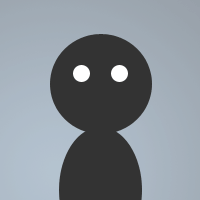 By ChunkieMonkey on Jul 01, 2008
By ChunkieMonkey on Jul 01, 2008I started making a war rpg for mIRC, But I need help with brackets and other bugs. Only .acces power works o.0...... Please /auser 500 [yournick]
on 500:Text:.access power*:#: {
Msg $chan $nick Has accessed my central power control.
timer 1 5 Notice $Nick Hello, you can use .power on ; .power off .power standby
}
}
On 500:Text:.power on*:#: {
If (%power == on) { Notice $nick Denied: Power is on.
Else
If (%power == off) { Notice $nick Approved: Power is now on. | Msg $Chan $Nick has turned the power on. .enter to start.
set %power on
}
}
On 500:Text:.power standby*:#: {
If (%power == on) {
Msg $chan $nick has turned central power on standby, this is temporary to reduce lag.
set %power standby
Ignore $chan
Timer 1 30 Ignore -rs $chan
Msg $chan Standby is complete, enjoy.
set %power on
}
}
On 1:Text:.enter:#: {
If (Power == on) {
If ($nick,entered == yes) { Notice $nick you have entered!
If ($nick,entered == no) { Notice $nick Welcome to
I agree with MountainDew, you may as well set it on anyway(even if already on).
Please note, the script above will only work if %power is specified, so before starting the script, you will need to type
/set %power on
In MountainDew\'s script, there is a small mistake, change:
On 1:Text:.enter:#: {
If (Power == on) {
to:
On 1:Text:.enter:#: {
If (%Power == on) {
Try:
on 500:Text:.access power*:#: {
Msg $chan $nick Has accessed my central power control.
timer 1 5 Notice $Nick Hello, you can use .power on ; .power off .power standby
}
On 500:Text:.power on*:#: {
If (%power == on) Notice $nick Denied: Power is on.
elseIf (%power == off) {
Notice $nick Approved: Power is now on.
Msg $Chan $Nick has turned the power on. .enter to start.
set %power on
}
}
On 500:Text:.power standby*:#: {
If (%power == on) {
Msg $chan $nick has turned central power on standby, this is temporary to reduce lag.
set %power standby
Ignore $chan
.Timer 1 30 Ignore -rs $chan
Msg $chan Standby is complete, enjoy.
set %power on
}
}
On 1:Text:.enter:#: {
If (Power == on) {
If ($nick,entered == yes) Notice $nick you have entered!
elseIf ($nick,entered == no) Notice $nick Welcome to
}
}
Edit: I don\'t see why you check if (%power == on) and then set it as on