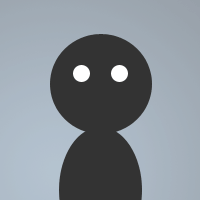 By Jamiie on Jun 07, 2008
By Jamiie on Jun 07, 2008This script logs all messages containing $me, $anick, and nick set by /hnick .
/hnick
/mecount: display's how many times you've been highlighted, who it was by and the message.
/hl: opens a window containing all highlights logged.
Thanks to Jethro_ for improving the coding for me.
Load in a new Remotes Section(Alt+R)
Update: Added menu for easy access instead of typing.
alias hnick {
set %h3nick $$1
echo -a 3rd highlight nick has been set as: $1
}
on *:text:*:#:{
if $regex($1-,/(\s\Q $+ $me $+ \E\b)|(\s\Q $+ $anick $+ \E)|(\s\Q $+ %h3nick $+ \E)|$&
$+ (\s\Q $+ nick4 $+ \E)|(\s\Q $+ nick5 $+ \E)|(\s\Q $+ nick6 $+ \E)|$&
$+ (\s\Q $+ nick8 $+ \E)|(\s\Q $+ nick9 $+ \E)|(\s\Q $+ nick10 $+ \E)\b/iS) { hl }
}
alias -l hl {
write highlight.txt $+($chr(40), $asctime(mmm/dd/yyyy),$chr(41)) $+($chr(40),$time(hh:nn:ss TT),$chr(41)) $+($chr(40),$nick,$chr(41)) $1-
echo -a 7 $nick 14 said your name in7 $chan 14at7 $time 14with the following message:7 $1- $+ 14.
inc %me 1
set %hnick $nick
set %hmessage $1-
set %htime $time
set %hchan $chan
}
alias hl { if $isfile(highlight.txt) { window -e @highlights | loadbuf -ip @highlights highlight.txt } }
alias mecount { msg $chan 14I have been highlighted7 %me 14times. Last person to highlight me $&
was7 %hnick 14in channel:7 %hchan $+ 14. With the message:7 ( $+ %htime $+ ) ( $+ %hnick $+ ) %hmessage $+ 14. }
menu * {
Highlight Script V1.4
.Alternate Name: hnick $$?*="Enter an Alternate Nick"
.Highlight Count: mecount
.All Highlights: if $isfile(highlight.txt) { window -e @highlights | loadbuf -ip @highlights highlight.txt
}
}
Jamiie's script could be improved a bit:
alias hnick {
set %h3nick $$1
echo -a 3rd highlight nick has been set as: $1
}
on *:text:*:#:{
if $regex($1-,/(\s\Q $+ $me $+ \E\b)|(\s\Q $+ $anick $+ \E)|(\s\Q $+ %h3nick $+ \E)|$&
$+ (\s\Q $+ nick4 $+ \E)|(\s\Q $+ nick5 $+ \E)|(\s\Q $+ nick6 $+ \E)|$&
$+ (\s\Q $+ nick8 $+ \E)|(\s\Q $+ nick9 $+ \E)|(\s\Q $+ nick10 $+ \E)\b/iS) { hl }
}
alias -l hl {
write highlight.txt $+($chr(40), $asctime(mmm/dd/yyyy),$chr(41)) $+($chr(40),$time(hh:nn:ss TT),$chr(41)) $+($chr(40),$nick,$chr(41)) $1-
echo -a 7 $nick 14 said your name in7 $chan 14at7 $time 14with the following message:7 $1- $+ 14.
inc %me 1
set %hnick $nick
set %hmessage $1-
set %htime $time
set %hchan $chan
}
alias hl { if $isfile(highlight.txt) { window -e @highlights | loadbuf -ip @highlights highlight.txt } }
alias mecount { msg $chan 14I have been highlighted7 %me 14times. Last person to highlight me $&
was7 %hnick 14in channel:7 %hchan $+ 14. With the message:7 ( $+ %htime $+ ) ( $+ %hnick $+ ) %hmessage $+ 14. }
rayrayray, now all you have to do is replace nick4, nick5, etc...with the nicks you want to watch out for.
For some reason it echo's (Display's more then once for the same message)
[02:44] (~Darth_GaGa_DarkLordOfTheSith) y?
Eric_Cartman said your name in #ThePrefix at 02:45:05 with the following message: Prefix.
Eric_Cartman said your name in #ThePrefix at 02:45:05 with the following message: Prefix.
[02:45] (@Prefix) Ugh.