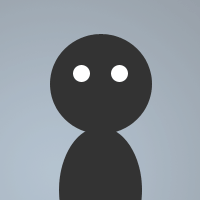 By NouMeRo on Jul 30, 2007
By NouMeRo on Jul 30, 2007This code will welcome&goodbye the user that join and part the channel you have added.It's very simple and usefull.Only the user that join or part the channel can see it.To add a channel,just replace the word #channel with your channel name.For each channel you can diferent messages
Copy the code(ctrl+c)open mIRC hit Alt+R,create new remote file and paste(ctrl+v) the code
menu * {
.* Join-part Welcome Notice *
..Set Channel: { set %greetchan $?="Enter Channel. i.e. #noumera" | echo -a Greet Channel Is Now Set As %greetchan }
..Enabled: { set %greet on | echo -a Join-part Welcome Notice in %greetchan is Enabled }
..Disabled: { unset %greet | echo -a Join-part Welcome Notice Now Disabled }
}
on *:load: {
echo 4 -a NouMeRo Join-Part Notice Has been loaded.
echo 4 -a Author: NouMeRo
echo 4 -a In case of bugs please e-mail me at
echo 4 -a vaggelakhs@hotmail.com
echo 4 -a Thanks to Soresser&napa182 For their advices ;p
}
on !*:JOIN:%greetchan: {
if (%greet == on) { .notice $nick 7 $nick Welcome to %greetchan 11 Have a nice 7 Chat }
}
on !*:PART:%greetchan: {
if (%greet == on) { .notice $nick 7 $nick You left from %greetchan 11 cu 7 later }
}
}
Keon191, use napa182's example above.
Change:> on !:JOIN:%greetchan:.timeropcheck 1 1 opcheck $nick #
alias -l opcheck if ($nick($2,$1,@)) .notice $1 7 $1 Welcome to $v2 11 Have a nice 7 Chat
on !:part:%greetchan:if ($nick(%greetchan,$nick,@)) .notice $nick 7 $nick You left from %greetchan 11 cu 7 laterThe @ means op. The bits I mark in red are where you can add more mode prefix to it.
If you only want this to work for ops or above when they join and part, add more as such:> if ($nick($2,$1,@&~))Otherwise, just use the single @ will do it.
Or I believe you can simply use this:
if ($nick($2,$1,a,hvr))
this will exclude halfop, vocied and regular users from being greeted.
or you can also do
menu channel,menubar {
.Greet
..Set Greet Chan: { $$?="Enter Channel. i.e. #scripts" | set %greetchan $iif($left($!,1) != $chr(35),$+($chr(35),$!),$!) | echo -a Greet Channel Is Now Set As %greetchan }
..Turn Greet $iif($group(#greet) = on,Off,On):{ $iif($group(#greet) = off,.enable,.disable) #greet | echo -a Greet Is Now $group(#greet) In Channel %greetchan }
}
#greet on
on !*:JOIN:%greetchan:.timeropcheck 1 1 opcheck $nick #
alias -l opcheck if ($nick($2,$1,hvr)) .notice $1 7 $1 Welcome to $v2 11 Have a nice 7 Chat
on !*:part:%greetchan:if ($nick(%greetchan,$nick,hvr)) .notice $nick 7 $nick You left from %greetchan 11 cu 7 later
#greet end
just one of many diff ways you can make this.....
menu * {
.* Join-part Welcome Notice *
..Set Channel: { set %greetchan $?="Enter Channel. i.e. #noumera" | echo -a Greet Channel Is Now Set As %greetchan }
..Enabled: { set %greet on | echo -a Join-part Welcome Notice in %greetchan is Enabled }
..Disabled: { unset %greet | echo -a Join-part Welcome Notice Now Disabled }
}
is better as:
menu * {
.* Join-part Welcome Notice *
..Set Channel: { set %greetchan $?="Enter Channel. i.e. #noumera" | echo -a Greet Channel Is Now Set As %greetchan }
..$iif(%greet,Dis,En) $+ able: { $iif(%greet,unset %greet,set %greet 1) | echo -a Join-part Welcome Notice in %greetchan is $iif(%greet,Dis,En) $+ abled }
}
Jethro_ Said:
No, what you've said here still confuses me.
and me as well...
also why use so many damn color blocks for.... ffs
for 1 kadok_ you are trying to use color on the nick you are trying to send a notice to. why? it wont work like that.
this wont work
notice $+(12[124::49,$nick,94::412]12) $+(12[124::49,$nick,94::412]12) 10:104+410:109[912[1210Ä10ssä|ämúäläíkúm 10W10äräHmätú||äh 10H10íwäbäräkätúh12]129]910:104+410:10 10Ä10nÐ 10W10ë|côme 10T10ô $+(12[124::49,%greetchan,94::412]12) 10H10ävë 10Ä10 10N10icë 10C10hät 8(89:94)48)8
change it to this
.notice $nick $+(12[124::49,$nick,94::412]12) 10:104+410:109[912[1210Ä10ssä|ämúäläíkúm 10W10äräHmätú||äh 10H10íwäbäräkätúh12]129]910:104+410:10 10Ä10nÐ 10W10ë|côme 10T10ô $+(12[124::49,%greetchan,94::412]12) 10H10ävë 10Ä10 10N10icë 10C10hät 8(89:94)48)8
still dont know why you would want so many damn color blocks but w/e
it still didn't work napa182 huhu,to make things clear i wrote this codes:
on !*:JOIN:%greetchan: {
if (%greet == on) { .notice $+(12[124::49,$nick,94::412]12) $+(12[124::49,$nick,94::412]12) 10:104+410:109[912[1210Ä10ssä|ämúäläíkúm 10W10äräHmätú||äh 10H10íwäbäräkätúh12]129]910:104+410:10 10Ä10nÐ 10W10ë|côme 10T10ô $+(12[124::49,%greetchan,94::412]12) 10H10ävë 10Ä10 10N10icë 10C10hät 8(89:94)48)8 }
}
on !*:PART:%greetchan: {
if (%greet == on) { .notice $nick $nick 10:104+410:109[912[1210Y10ôu 10L10eft 10F10rôm %greetchan 10G10ôôd 10B10yë 10Ä10nd 10W10ish 10T10ô 10M10ëët 10Y10ôu 10Ä10gäin12]129]910:104+410:10 }
}
i dont have any problems if i wrote $nick like on !*:PART:%greetchan:but if i change and put $nick(with colours) it still gave me the same result napa182
If you use mirc's in-built aop feature, then it's a lot easier to exclude them from being greeted. Just change the join and part event to this:
on !*:join:%greetchan:if (%greet) && (!$aop($fulladdress)) .notice $nick 7 $nick Welcome to %greetchan 11 Have a nice 7 Chat
on !*:part:%greetchan:if (%greet) && (!$aop($fulladdress)) .notice $nick 7 $nick You left from %greetchan 11 cu 7 later
This will match any address or nick within the fulladdress in the aop list to exempt.
rethan, I edited it again. Use this one:
on !*:JOIN:%greetchan: {
var %opnick = opnick1 opnick2 opnick3 opnick4 opnick5
if (%greet == on) && (!$istok(%opnick,$nick,32)) {
.notice $nick 7 $nick Welcome to %greetchan 11 Have a nice 7 Chat
}
}
on !*:PART:%greetchan: {
if (%greet == on) && ($nick isreg %greetchan) {
.notice $nick 7 $nick You left from %greetchan 11 cu 7 later
}
}
How would i make the script only messages people with no ops?Change the join and part to this:
on !*:JOIN:%greetchan: {
var %opnick = opnick1 opnick2 opnick3 opnick4 opnick5
if (%greet == on) && (!$istok(%opnick,$nick,32)) { .notice $nick 7 $nick Welcome to %greetchan 11 Have a nice 7 Chat }
}
on !*:PART:%greetchan: {
if (%greet == on) && ($nick !isop %greetchan) { .notice $nick 7 $nick You left from %greetchan 11 cu 7 later }
}
for the join part, change opnick, opnick2 etc...with the actual op's nicks to exclude.
[quote=\"Anti\"]Do you mind me saying that is mostly advertising i dont even want to try it.
Great effort :)[/quote]
i kinda have to agree with anti, this script seems mostly to be for advertising, and it is kinda pointless :/ , you have some other great scripts, but i dont think it\'s necessary for this one, only like half the script is code...
Yes I would have to agree with Soresser on that. You Could Try This.
menu * {
.Greet
..Set Greet Chan: { set %greetchan $?=\"Enter Channel. i.e. #scripts\" | echo -a Greet Channel Is Now Set As %greetchan }
..Turn Greet On: { set %greet on | echo -a Greet Is Now On In Channel %greetchan }
..Turn Greet Off: { unset %greet | echo -a Greet Is Now Off }
}
on *:load: {
echo 4 -a NouMeRo Join-Part Notice Has been loaded.
echo 4 -a Author: NouMeRo
echo 4 -a In case of bugs please e-mail me at
echo 4 -a vaggelakhs@hotmail.com
echo 4 -a NouMeRo Site @http://www.noumero.tk
echo 4 -a Download NouMeRo English Script Edition @
echo 4 -a www.noumero.tk
}
on !*:JOIN:%greetchan: {
if (%greet == on) { .notice $nick 7 $nick Welcome to %greetchan 11 Have a nice 7 Chat }
}
on !*:PART:%greetchan: {
if (%greet == on) { .notice $nick 7 $nick You left from %greetchan 11 cu 7 later }
}
Why 8 time this:
on !*:JOIN:#channel: .notice $nick 7 $nick Welcome to #channel 11 Have a nice 7 Chat
If you can do this 1 time:
on !*:JOIN:#: .notice $nick 7 $nick Welcome to $chan 11 Have a nice 7 Chat
Same as for PART =\
This scripts look like its mostly made for advertise.
Just paste this in remote and you are done:
on !*:JOIN:#: .notice $nick 7 $nick Welcome to $chan 11 Have a nice 7 Chat
on !*:PART:#: .notice $nick 7 $nick You left from $chan 11 cu 7 later
(I\'m sorry but this is you\'r whole script... just 2 rules =\)