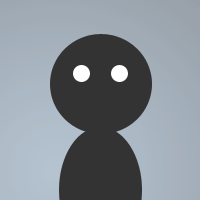 By sharpknife on Mar 20, 2007
By sharpknife on Mar 20, 2007This snippet is used for reconnecting to a server that you have either just been in, or you can disconnect then reconnect. You can simply type /reconnect, or you can type /reconnect [-a|-c|-d] for more specific guidelines.
alias reconnect {
if ($1) {
if ($left($1,1) == -) {
$iif($findtok(-a -c -d,$1,1,32),scon $+(-at,$calc($v1 - 1)) server,goto r2s)
}
else {
:r2s
var %i = 0
while (%i < $scon(0)) {
inc %i 1
scon %i
if ($network == $1) {
server
goto break
}
}
echo -ac info * /reconnect: not connected to server
halt
}
:break
}
else { server }
}