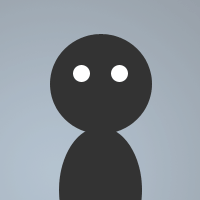 By Kurdish_Assass1n on Aug 20, 2006
By Kurdish_Assass1n on Aug 20, 2006Create a quick remote using this addon! UPDATE:
Fixed the dialog layout.
;Made By: Kurdish_Assass1n
dialog Remote.Creator {
title "Noobie Remote Creator v1.1"
size -1 -1 283 183
option dbu
combo 1, 9 12 80 51, size drop
box "Create A Remote", 2, 2 4 278 177
edit "", 3, 158 22 119 60, read multi return hsbar vsbar
text "Remote View:", 4, 195 11 42 8
button "Choose New Event", 5, 93 12 49 10
radio "Channel", 6, 102 37 37 10
radio "PM (Query)", 7, 102 47 41 10
radio "Channel/PM", 8, 102 57 42 10
edit "", 9, 10 90 106 10, autohs
text "", 10, 10 65 105 24
text "", 11, 8 129 230 46
button "Set Word", 12, 10 101 29 10
button "Send To Clipboard", 13, 192 85 49 10
button "?", 14, 146 12 7 10
button "Exit", 15, 245 169 32 10, ok
box "Info/Help", 16, 5 122 238 56
text "Activate in:", 17, 98 28 47 8
button "Set Nick", 18, 48 101 29 10
button "Command", 19, 86 101 29 10
button "Skip Step", 20, 48 112 29 10
button "Skip Step", 21, 10 112 29 10
}
On *:dialog:remote.creator:*:*: {
if ($devent == sclick) {
if ($did == 19) {
;Command
%xbrackets = $did($xrem,3).lines
did -b $xrem 9,19
did -a $xrem 3 $crlf $did($xrem,9) $str($crlf $chr(125),%xbrackets)
did -e $xrem 13
did -a $xrem 11 You will have to load this into Remotes (ALT + R) for this script to activate.
did -r $xrem 9
}
if ($did == 20) {
;Skip Step
did -ra $xrem 10 Please set a command to do if all statements are true, example: msg $!1 Hi!
did -r $xrem 9
did -b $xrem 18,20
set %xnum 19
}
if ($did == 18) {
;Set Nick
set %xnum 19
did -b $xrem 18,20
did -ra $xrem 10 Please set a command to do if all statements are true, example: msg $!1 Hi!
did -a $xrem 3 $crlf if ( $+ $!nick == $did($xrem,9) $+ ) $chr(123)
did -r $xrem 9
}
if ($did == 12) {
;Set Word
did -a $xrem 3 $crlf if ( $+ $did($xrem,9) iswm $!1- $+ ) $chr(123)
did -ra $xrem 10 Please set a specific nick for the script to activate on, if you would like to skip this step, simply hit 'Skip Step'
did -b $xrem 12
did -r $xrem 9
did -h $xrem 21
set %xnum 18
did -e $xrem 20
}
if ($did == 13) {
;Send To Clipboard
var %x = 0
clipboard
while (%x < $did($xrem,3).lines) {
inc %x
clipboard -a $crlf $did($xrem,3,%x)
}
}
if ($did == 1) {
;Combo List
did -b $xrem 1
did -e $xrem 5,14
if ($wrd == Action) {
did -ra $xrem 3 on *:ACTION:*:
did -a $xrem 10 $str($crlf,2) Word for Script to activate on:
did -a $xrem 11 text matches if text contains only this word $crlf text* matches if text starts with this word $crlf *text matches if text ends with this word $crlf *text* matches if text contains this word anywhere $crlf $crlf The On Action event triggers when someone uses '/me'
did -e $xrem 6-8
}
if ($wrd == Input) {
did -ra $xrem 3 on *:INPUT:
did -a $xrem 10 Word for Script to activate on:
did -a $xrem 11 text matches if text contains only this word $crlf text* matches if text starts with this word $crlf *text matches if text ends with this word $crlf *text* matches if text contains this word anywhere $crlf $crlf The on INPUT event triggers when you enter text in an editbox and press enter.
did -e $xrem 6-8
}
if ($wrd == NICK) {
did -ra $xrem 3 on *:NICK: $chr(123)
did -a $xrem 10 Please set a specific nick for the script to activate on, if you would like to skip this step, simply hit 'Skip Step'
did -a $xrem 11 Identifiers: $crlf $!newnick returns new nick. $crlf $!nick returns the person who changed their nick. $crlf $crlf The on NICK event triggers when a user changes nickname while on the same channel as you.
did -c $xrem 6
did -b $xrem 6-8
did -e $xrem 9,20
set %xnum 18
}
if ($wrd == Notice) {
did -ra $xrem 3 on *:NOTICE:*:
did -a $xrem 10 $str($crlf,2) Word for Script to activate on:
did -a $xrem 11 text matches if text contains only this word $crlf text* matches if text starts with this word $crlf *text matches if text ends with this word $crlf *text* matches if text contains this word anywhere $crlf $crlf The On Notice event triggers when a user uses a '/notice' on you.
did -e $xrem 6-8
}
if ($wrd == Op) {
did -ra $xrem 3 on *:OP:#: $chr(123)
did -a $xrem 10 Please set a specific nick for the script to activate on, if you would like to skip this step, simply hit 'Skip Step'
did -a $xrem 11 Identifiers: $crlf $!opnick refers to the nickname of the person being opped/deopped. $crlf $!vnick refers to the nickname of the person being voiced/devoiced. $crlf $!hnick refers to the nickname of the person being halfopped/dehalfopped. $crlf $crlf The on OP event triggers when a user on a channel is opped. $crlf *NOTE: Script activates in channel only.
did -c $xrem 6
did -b $xrem 6-8
did -e $xrem 9,20
set %xnum 18
}
if ($wrd == Deop) {
did -ra $xrem 3 on *:DEOP:#: $chr(123)
did -a $xrem 10 Please set a specific nick for the script to activate on, if you would like to skip this step, simply hit 'Skip Step'
did -a $xrem 11 Identifiers: $crlf $!opnick refers to the nickname of the person being opped/deopped. $crlf $!vnick refers to the nickname of the person being voiced/devoiced. $crlf $!hnick refers to the nickname of the person being halfopped/dehalfopped. $crlf $crlf The on DEOP event triggers when a user on a channel is deopped. $crlf *NOTE: Script activates in channel only.
did -c $xrem 6
did -b $xrem 6-8
did -e $xrem 9,20
set %xnum 18
}
if ($wrd == halfop) {
did -ra $xrem 3 on *:HELP:#: $chr(123)
did -a $xrem 10 Please set a specific nick for the script to activate on, if you would like to skip this step, simply hit 'Skip Step'
did -a $xrem 11 Identifiers: $crlf $!opnick refers to the nickname of the person being opped/deopped. $crlf $!vnick refers to the nickname of the person being voiced/devoiced. $crlf $!hnick refers to the nickname of the person being halfopped/dehalfopped. $crlf $crlf The on HELP event triggers when a user on a channel is halfopped. $crlf *NOTE: Script activates in channel only.
did -c $xrem 6
did -b $xrem 6-8
did -e $xrem 9,20
set %xnum 18
}
if ($wrd == dehalfop) {
did -ra $xrem 3 on *:DEHELP:#: $chr(123)
did -a $xrem 10 Please set a specific nick for the script to activate on, if you would like to skip this step, simply hit 'Skip Step'
did -a $xrem 11 Identifiers: $crlf $!opnick refers to the nickname of the person being opped/deopped. $crlf $!vnick refers to the nickname of the person being voiced/devoiced. $crlf $!hnick refers to the nickname of the person being halfopped/dehalfopped. $crlf $crlf The on DEHELP event triggers when a user on a channel is dehalfopped. $crlf *NOTE: Script activates in channel only.
did -c $xrem 6
did -b $xrem 6-8
did -e $xrem 9,20
set %xnum 18
}
if ($wrd == voice) {
did -ra $xrem 3 on *:VOICE:#: $chr(123)
did -a $xrem 10 Please set a specific nick for the script to activate on, if you would like to skip this step, simply hit 'Skip Step'
did -a $xrem 11 Identifiers: $crlf $!opnick refers to the nickname of the person being opped/deopped. $crlf $!vnick refers to the nickname of the person being voiced/devoiced. $crlf $!hnick refers to the nickname of the person being halfopped/dehalfopped. $crlf $crlf The on VOICE event triggers when a user on a channel is voiced. $crlf *NOTE: Script activates in channel only.
did -c $xrem 6
did -b $xrem 6-8
did -e $xrem 9,20
set %xnum 18
}
if ($wrd == devoice) {
did -ra $xrem 3 on *:DEVOICE:#: $chr(123)
did -a $xrem 10 Please set a specific nick for the script to activate on, if you would like to skip this step, simply hit 'Skip Step'
did -a $xrem 11 Identifiers: $crlf $!opnick refers to the nickname of the person being opped/deopped. $crlf $!vnick refers to the nickname of the person being voiced/devoiced. $crlf $!hnick refers to the nickname of the person being halfopped/dehalfopped. $crlf $crlf The on DEVOICE event triggers when a user on a channel is devoiced. $crlf *NOTE: Script activates in channel only.
did -c $xrem 6
did -b $xrem 6-8
did -e $xrem 9,20
set %xnum 18
}
if ($wrd == Text) {
did -ra $xrem 3 on *:TEXT:*:
did -a $xrem 10 $str($crlf,2) Word for Script to activate on:
did -a $xrem 11 text matches if text contains only this word $crlf text* matches if text starts with this word $crlf *text matches if text ends with this word $crlf *text* matches if text contains this word anywhere $crlf $crlf The on TEXT event triggers when you receive private and/or channel messages.
did -e $xrem 6-8
}
if ($wrd == Join) {
did -ra $xrem 3 on *:JOIN:#: $chr(123)
did -a $xrem 10 Please set a specific nick for the script to activate on, if you would like to skip this step, simply hit 'Skip Step'
did -a $xrem 11 The on JOIN events triggers when a user joins a channel. $str($crlf,6) *NOTE: Script activates in channel only.
did -c $xrem 6
did -b $xrem 6-8
did -e $xrem 9,20
set %xnum 18
}
if ($wrd == part) {
did -ra $xrem 3 on *:PART:#: $chr(123)
did -a $xrem 10 Please set a specific nick for the script to activate on, if you would like to skip this step, simply hit 'Skip Step'
did -a $xrem 11 The on PART events triggers when a user parts a channel. $str($crlf,6) *NOTE: Script activates in channel only.
did -c $xrem 6
did -b $xrem 6-8
did -e $xrem 9,20
set %xnum 18
}
if ($wrd == Quit) {
did -ra $xrem 3 on *:QUIT: $chr(123)
did -a $xrem 10 Please set a specific nick for the script to activate on, if you would like to skip this step, simply hit 'Skip Step'
did -a $xrem 11 The on QUIT event triggers when a user quits mIRC while on the same channel as you.
did -c $xrem 6
did -b $xrem 6-8
did -e $xrem 9
set %xnum 12
}
if ($wrd == BAN) {
did -ra $xrem 3 on *:BAN:#: $chr(123)
did -a $xrem 10 Please set a specific nick for the script to activate on, if you would like to skip this step, simply hit 'Skip Step'
did -a $xrem 11 Identifiers: $crlf $!banmask refers to the banmask used to ban the user. $crlf $!bnick refers to the banned users nickname. $crlf $crlf The on BAN event triggers when a user on a channel is banned. $crlf $crlf *NOTE: Script activates in channel only.
did -c $xrem 6
did -b $xrem 6-8
did -e $xrem 9,20
set %xnum 18
}
if ($wrd == UNBAN) {
did -ra $xrem 3 on *:UNBAN:#: $chr(123)
did -a $xrem 10 Please set a specific nick for the script to activate on, if you would like to skip this step, simply hit 'Skip Step'
did -a $xrem 11 Identifiers: $crlf $!banmask refers to the banmask used to ban the user. $crlf $!bnick refers to the banned users nickname. $crlf $crlf The on UNBAN event triggers when a user on a channel is unbanned. $crlf $crlf *NOTE: Script activates in channel only.
did -c $xrem 6
did -b $xrem 6-8
did -e $xrem 9,20
set %xnum 18
}
if ($wrd == kick) {
did -ra $xrem 3 on *:KICK:#: $chr(123)
did -a $xrem 10 Please set a specific kick MSG for the script to activate on, if you would like to skip this step, simply hit 'Skip Step'
did -a $xrem 11 Identifiers: $crlf $!knick refers to the nickname of the user who was kicked. $crlf $!1- Refers to the kick message. $crlf $crlf The on KICK event triggers when a user is kicked from a channel. $crlf $crlf *NOTE: Script activates in channel only.
did -c $xrem 6
did -b $xrem 6-8
did -e $xrem 9
did -v $xrem 21
set %xnum 12
}
if ($wrd == Topic) {
did -ra $xrem 3 on *:TOPIC:#: $chr(123)
did -a $xrem 10 Please set a specific WORD for the script to activate on, if you would like to skip this step, simply hit 'Skip Step'
did -a $xrem 11 Identifiers: $crlf The $!1- parameters hold the actual text of the new topic. $crlf $!nick refers to the person who set the topic. $crlf $crlf The on TOPIC event triggers when a user changes a channel topic. $crlf $crlf *NOTE: Script activates in channel only.
did -c $xrem 6
did -b $xrem 6-8
did -e $xrem 9
did -v $xrem 21
set %xnum 12
}
}
if ($did == 5) {
did -r $xrem 3,9-11
did -b $xrem 5-9,12,14,18-20
did -e $xrem 1
did -u $xrem 6-8
did -h $xrem 21
set %xnum 12
}
if ($did == 14) { help on $wrd }
if ($did == 21) {
did -b $xrem 12
did -h $xrem 21
did -r $xrem 9
did -f $xrem 9
did -e $xrem 20
did -a $xrem 10 Please set a specific nick for the script to activate on, if you would like to skip this step, simply hit 'Skip Step'
set %xnum 18
}
if ($did == 6) {
did -a $xrem 3 #: $chr(123) | did -b $xrem 6-8 | did -e $xrem 9 | set %xnum 12
if ($wrd == Nick) {
did -b $xrem 9
did -e $xrem 15
}
}
if ($did == 7) { did -a $xrem 3 ?: $chr(123) | did -b $xrem 6-8 | did -e $xrem 9 | set %xnum 12 }
if ($did == 8) { did -a $xrem 3 *: $chr(123) | did -b $xrem 6-8 | did -e $xrem 9 | set %xnum 12 }
}
if ($devent == close) {
.unset %xnum
.unset %xbrackets
}
if ($devent == init) {
did -b $xrem 5-9,12-14,18-20
did -a $xrem 1 On Action Event
did -a $xrem 1 On Input Event
did -a $xrem 1 On Nick Event
did -a $xrem 1 On Notice Event
did -a $xrem 1 On Op Event
did -a $xrem 1 On Deop Event
did -a $xrem 1 On Voice Event
did -a $xrem 1 On Devoice Event
did -a $xrem 1 On Halfop Event
did -a $xrem 1 On Dehalfop Event
did -a $xrem 1 On Text Event
did -a $xrem 1 On Join Event
did -a $xrem 1 On Part Event
did -a $xrem 1 On Quit Event
did -a $xrem 1 On Ban Event
did -a $xrem 1 On Unban Event
did -a $xrem 1 On Kick Event
did -a $xrem 1 On Topic Event
did -h $xrem 21
}
if ($devent == edit) {
if (%xNum) {
if ($did == 9) {
if (!$did(9)) { did -b $xrem %xnum }
if ($did(9)) { did -e $xrem %xnum }
}
}
}
}
;------------[ Aliases ]------------
alias xrem { return Remote.Creator }
alias wrd { return $gettok($did($dname,1),2,32) }
alias remote.creator { dialog -mdro Remote.Creator Remote.creator }
Menu Channel,Status,Menubar {
Noobie Remote Creator:remote.creator
}
I don\'t think this will particularly benefit anyone, including newbies, for the simple reason being that it doesn\'t many events and some of the features in it are broken. The dialog is far too big for its purpose and it\'s kinda awkward to work with. For example; why make people press the \"Choose new event\" button to pick another instead of just letting them?
Anyway, not bad for one of your first scripts I guess, but I think it has a lot of room for improvement.