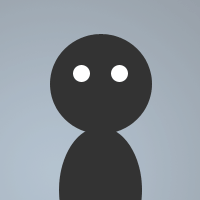 By Raid on Feb 02, 2006
By Raid on Feb 02, 2006Load In To mIRC Remotes (alt+r) and The Help Shows On load.
On 1:load: {
echo -s 14Script Loaded
echo -s 12Duel Record By: Raid
echo -s 4irc.sailaus.sailirc.net:7661 #sail-usa #sailaus -- irc.scrollrack.com:6667 #Jackal
echo -s 7 The Read me :
echo -s 3What may need to be changed:
echo -s 3The f1, f2 keys. If you have an fkey set you have to change one.
echo -s 3Commands
echo -s 3Right click on the person you are duelings name. Now right click in the channel go to Duel Record.
echo -s 3From the channel menu you can:
echo -s 3One, access Stats, either win or loss. Click the one you did to msg the active channel the information.
echo -s 3Two, access Display, either to your self only or public.
echo -s 3Three, access Unset, this will make your record go back to 0 & 0
echo -s 3Four, access Commands, this brings you to this information.
echo -s 3Five, access the Away System, You can either click Duel and it shows there nick, or Back, to return.
echo -s 3From clicking in the nicklist you again have access to the away system.
echo -s 3The F1 and F2 keys will also access the away system. F1 to set away and F2 to return. You Must have the name your dueling highlighed in the nicklist.
}
menu channel {
Duel Record
.Stats
..Win:win
..Loss:loss
.Display
..Private:echo 12Current duel record is: %record & %duel
..Public:msg $active My current duel record is: %record & %duel
.Unset Records:unset %duel | unset %record | set %duel 0 | set %record 0
.Commands:helpduel
}
alias win {
inc %record
msg $active My current duel record is: %record & %duel
}
alias loss {
inc %duel
msg $active My current duel record is: %record & %duel
}
menu channel,nicklist {
Duel Record
.Away
..Duel $$1:ame Away: $me v. $$1 Set Away on: $asctime(hh:nn tt) | away Duel: $chr(91) $+ $me v. $$1 $+ $chr(93)
.. -
..Back:ame Back: ( $awaymsg ) Away for $duration($awaytime) | away
.Advertise:msg $active I am using Duel Record by: Raid Get it at: http://s12.invisionfree.com/ShadowFoX in the scripting section.
}
alias f1 {
ame Away: $me v. $$1 Set Away on: $asctime(hh:nn tt) | away Duel: $chr(91) $+ $me v. $$1 $+ $chr(93)
}
alias f2 {
ame Back: ( $awaymsg ) Away for $duration($awaytime) | away
}
alias helpduel {
echo -s 12Duel Record By: Raid
echo -s 4irc.sailaus.sailirc.net:7661 #sail-usa #sailaus -- irc.scrollrack.com:6667 #Jackal
echo -s 7 The Read me :
echo -s 3What may need to be changed:
echo -s 3The f1, f2 keys. If you have an fkey set you have to change one.
echo -s 3Commands
echo -s 3Right click on the person you are duelings name. Now right click in the channel go to Duel Record.
echo -s 3From the channel menu you can:
echo -s 3One, access Stats, either win or loss. Click the one you did to msg the active channel the information.
echo -s 3Two, access Display, either to your self only or public.
echo -s 3Three, access Unset, this will make your record go back to 0 & 0
echo -s 3Four, access Commands, this brings you to this information.
echo -s 3Five, access the Away System, You can either click Duel and it shows there nick, or Back, to return.
echo -s 3From clicking in the nicklist you again have access to the away system.
echo -s 3The F1 and F2 keys will also access the away system. F1 to set away and F2 to return. You Must have the name your dueling highlighed in the nicklist.
}
This is to keep track of your Duel records. Made for ygo, but could work with magic and duel monsters. You start by clicking the Duel nick, either in menu or nicklist. this sets you to away like: Raid v. Joe then when you set back it comes back and you can click on the win or loss and it displays your record.