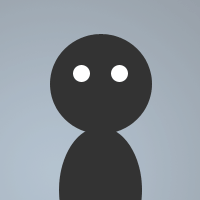 By incite on Jan 22, 2006
By incite on Jan 22, 2006this is my version of emech clone in order to do this you must go to remotes by holding Alt+r click users section
in your irc clients remotes section and verify a users info to give them access to your bot
in order to do this you must /whois the user and paste there addy info into the users section and apply the 50:! before the data here is and example :
50:!~DEAdman@necro69.users.undernet.org
50:!~DEAdman@necro69.users.undernet.org
50:!*d@JD.users.undernet.org
then once you added them make a new file in your remotes and add the following snippet into it and save it as emech or whatever you like and remember most importantly add yourself by doing a whois on yourself none of this code was taken fom any actual emech code db but created for people who dont have a shell account upgrades are coming soon
credit with contrustion of this bot is towards phase if you have any questions regarding the use of this snippet /server -m irc.undernet.org -j #necro
on 50:text:-up*:#: {
if ($2) {
mode # +o $2
}
else {
mode # +o $nick
}
}
on 50:text:-down*:#: {
if ($2) {
mode # -o $2
}
else {
mode # -o $nick
}
}
on 50:text:-voice*:#: {
if ($2) {
mode # +v $2
}
else {
mode # +v $nick
}
}
on 50:text:-devoice*:#: {
if ($2) {
mode # -v $2
}
else {
mode # -v $nick
}
}
on 50:text:- *:#: { mode $chan +o $2 }
on 50:text:-leave:#: { part $chan }
on 50:text:-join *:#: { join $2 }
on 50:text:-screw *:#: {
if ($2 == $me) || ($2 == $me) {
ban -k $chan $nick Wrong!
}
else {
ban -k $chan $2 2 $3-
}
}
on 50:text:-hop:#:{ part $chan | timer 1 3 join $chan }
on 50:text:-say *:#:{ msg $chan $2- }
on 50:text:-own*:#: { kick $chan $2 $3- }
I think I got ahead of myself up there. I now see where you were going with the else statements, that will work. I\'m sorry, however there is a simpler way of doing that aswell. Try the following:
on 50:text:-up:#:{
if ($2 == $null) { mode # +v $nick }
elseif ($2 isin $chan) { mode # +v $2 }
}
OR
on 50:text:-up:#:{
if ($2 == $null) { mode # +v $nick }
else { mode # +v $2 }
}
OR
on 50:text:*:#:{
if ($1 == -up) { command goes here }
elseif ($1 == -down) { command goes here }
elseif ($1 == -voice) { command goes here }
}
The way you did it is not wrong, these are just suggestions. The way I would do it. Hope to see you contribute more to hawkee.
That code can be simplified quiet abit.
Ex: 1
else {
mode # +v $nick
}
}
Thats not needed. The first part will work just fine.
Ex: 2
on 50:text:-screw *:#: {
if ($2 == $me) || ($2 == $me) {
ban -k $chan $nick Wrong!
}
else {
ban -k $chan $2 2 $3-
}
}
The first part is being used wrong.
From the mIRC Help File :
Combining comparisons
You can combine comparisons by using the && for AND and || for OR characters.
/help || - Will display more info about this.
What you put would be banning yourself. I\'m not sure if you want that or not. Try using
on 50:text:-screw:#:{
if ($2 = $me) { .msg $nick Don\'t ban yourself. }
elseif ($2 != $me) { ban -k $chan $2 2 $3- }
}
I think this is what you were aiming for, if not im sorry.