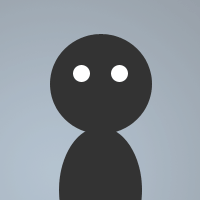 By Ireliavent on Oct 01, 2015
By Ireliavent on Oct 01, 2015I need help correcting this "Online mods" script. I've been searching around with no luck, and I haven't found one yet. Here's my script so far;
ON *:TEXT:*:#: {
;Online mods
if (!mods == $1) {
var %t = 1
if (%t <= $nick($chan,0,o)) {
var %tmod = $iif(%tmod,%tmod $nick($chan,%t,o),$nick($chan,%t,o))
inc %t
}
msg $chan Online mods: $iif(%tmod,%tmod,None)
}
}
Thanks in advance!
Thanks for the reply, but it didn't work for me, sadly. I'll give you two pictures that are relevant to this on a imgur thread below. Also note that I am using the ON :TEXT::#: {*, it's just not showing as I'm using a larger script.
Link to script & return: http://imgur.com/a/PCkCe
Do you have multiple on text event scripts in one file?
If thats the case try loading the script I've posted above in a new file.
Also I've updated the script above.
You can also do it like the following:
ON *:TEXT:!mods*:#: {
var %i = $nick($chan,0)
while (%i) {
if ($nick($chan,%i) isop $chan) var %tmod = $addtok(%tmod, $v1 $+ $chr(44), 32)
dec %i
}
msg $chan Online mods: $iif(%tmod, $left($sorttok(%tmod, 32), -1), None)
}
This will also mention the F, CF, SoP if the server you on supports them.
I believe I found what's the cause of the problem. Twitch doesn't accept the normal term "isop", as in ($nick isop $chan), instead we have to use an alias. I called the alias "ismod". I'm going to print it in another thread.
Are you able to make this work using an alias to decide whether a user is mod or not? If so, are you able to display their names?
And I don't need the F, CF, SoP and AoP (if it takes up extra space).
EDIT: I do REALLY appreciate the work you are putting in to help me solve this.
isop is not a twitch term... Its an mIRC identifier... You use that for a twitch channel? Do you request membership so you can see the users list?
edit: Do not create a variable inside a loop, each time you pass the loop the variable will be created again and again...
If you need more help join #mirc channel at freenode
First of all you need to send a CAP request to be able to see the userlist. Im like 99% sure he didnt send that command and he is not able to get the users of the channel. the command is:
on *:CONNECT:{
if (twitch.tv isin $server) {
CAP REQ :twitch.tv/commands
CAP REQ :twitch.tv/membership
echo -se Membership request send!
}
}
I also noted by going to that tmi.twitch.tv site, you're presenter with a list of active chatters. That means you're also given a list of active moderators. Is that usable?