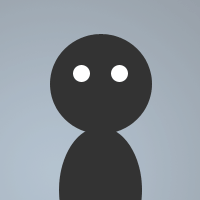 By chicknh8r on Nov 21, 2005
By chicknh8r on Nov 21, 2005If You have OP status in a channel, Then with this snippet, you can right click on a nick, select Auto DEOP ON. It will echo to active "You Have Turned DEOP ON $$1". And if this nick is opd opped afterward, you will automatically deop this nick either through( we use Chanserv) Chanserv, or you yourself will deop them(again only if you have status). To stop, just right click on nick and select OFF, and it will echo "You have Turned DEOP OFF $$1".
Just copy and past into remotes( ctrl R). And your set!
Please, any info/feedback/better & neater way to write this would be great. Im Pretty New to whole scripting thing.
#DEOP off
on *:OP:*:#: /_DEOP %auto
on *:HELP:*:#: /_DEHOP %auto
on *:VOICE:*:#: /_DEVOICE %auto
#DEOP end
menu channel,nicklist {
Auto DEOP Nick
. Status ( $+ $group(#DEOP).status $+ )
.-
.On: .set %auto $nick | .enable #DEOP | echo -a 12You Have Turned DEOP on $$1
.Off: .unset %auto $nick | .disable #DEOP | echo -a 12You Have Turned DEOP off $$1
}
alias _DEOP {
if ($nick = $me) { halt }
if ($me isop $chan) {
msg chanserv deop # $nick
}
else {
mode # -o $nick
}
}
alias _DEHOP {
if ($nick = $me) { halt }
if ($me isop $chan) {
msg chanserv dehalfop # $nick
}
else {
mode # -h $nick
}
}
alias _DEVOICE {
if ($nick = $me) { halt }
if ($me isop $chan) {
msg chanserv devoice # $nick
}
else {
mode # -v $nick
}
}