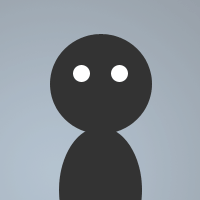 By bearruler on Jun 13, 2005
By bearruler on Jun 13, 2005This will record how many lines/kicks/actions etc a user does
Right click over a users name and click [USER]'s stats
A dialog will pop up with thier stats
Warning: For this script to work, you must make a folder called "stats" in your mIRC folder. Without the folder called stats, the ini files will not write
Bear
;Before pasting this script, make a folder called "stats" in your mIRC folder!
menu nicklist {
$1 $+ 's stats: /stat $1 $chan
}
alias stat {
/set %chan $2 | /set %name $1
/dialog -m stats stats
}
dialog stats {
option dbu
title %name $+ 's stats
size -1 -1 90 115
text "Name:",2,5 10 70 10
text "Channel:",3,5 20 70 10
text "Lines: 0",4,5 40 50 10
text "Actions: 0",5,5 50 50 10
text "Joins: 0",6,5 60 50 10
text "Parts: 0",7,5 70 50 10
text "Kicked: 0",8,5 80 50 10
text "Idle: 0 seconds",9,5 90 85 10
text "User Mode:",10,5 30 50 10
button "Ok",1,30 100 30 10, ok
}
on *:dialog:stats:init:0: {
/did -o stats 2 1 Name: %name
/did -o stats 3 1 Channel: %chan
/did -o stats 4 1 Lines: $readini(stats/ $+ %chan $+ .ini,%name,lines)
/did -o stats 5 1 Actions: $readini(stats/ $+ %chan $+ .ini,%name,actions)
/did -o stats 6 1 Joins: $readini(stats/ $+ %chan $+ .ini,%name,joins)
/did -o stats 7 1 Parts: $readini(stats/ $+ %chan $+ .ini,%name,parts)
/did -o stats 8 1 Kicked: $readini(stats/ $+ %chan $+ .ini,%name,kicked)
/did -o stats 9 1 Idle: $int($calc($nick(%chan,%name).idle / 60)) minutes, $calc($nick(%chan,%name).idle % 60) seconds
/did -o stats 10 1 User mode: $remove($nick(%chan,%name).pnick,%name)
}
on *:text:*:#: { /incstat lines $chan $nick }
on *:action:*:#: { /incstat actions $chan $nick }
on *:kick:#: { /incstat kicked $chan $knick }
on *:part:#: { /incstat parts $chan $nick }
on *:join:#: { /incstat joins $chan $nick }
alias incstat { /writeini stats/ $+ $2 $+ .ini $3 $1 $calc($readini(stats/ $+ $2 $+ .ini,$3,$1) + 1) }