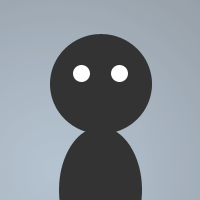
Okay, It's alot more complicated than the last mp3 player I ever made. First, for the main dialog (opened by pressing F5) you must add songs to the songs file with the designated button. If you want any hope of the main dialog working at all, you MUST click "Turn Player On" or nothing will work. To play a song you must double click on it. To make a playlist must open the designated button. To add a..